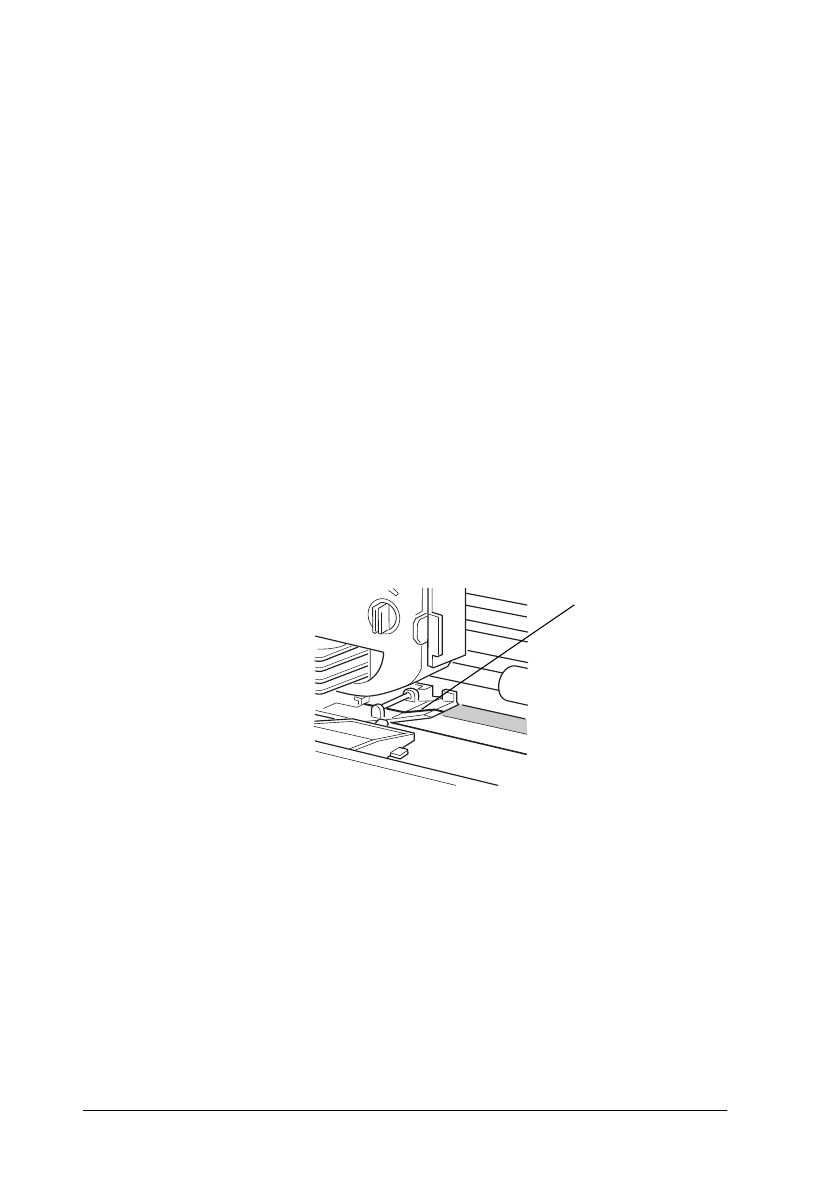
2-30 Paper Handling
R4C4590
Rev. C
A5 size HANDLE.FM
10/30/00 Pass 1
L
Proof Sign-off:
Takahashi, Kono _______
Takahashi _______
Hoadley _______
Note:
❏
Pressing the LF/FF
[
D]
button moves the loading position
toward the top of the page when loading a sheet from the front
(from the paper guide). Pressing the LF/FF
[
D]
button moves
the loading position toward the bottom of the page when loading
a sheet from the rear (from the cut-sheet feeders or the tractor).
❏
The printer has a minimum and a maximum loading position.
If you try to adjust the loading position beyond these limits, the
printer beeps and stops moving the paper.
❏
When the paper reaches the factory-set loading position, the
printer beeps and paper feeding pauses briefly. Use the factory
setting as a reference point when adjusting the loading position.
❏
If you want to eliminate the top margin and print at the very
top of the page, adjust the loading position so that the top of the
paper lines up with the raised line on the ribbon mask, as shown
below.
5. After you set the loading position, press the
Pause
button to
turn off micro-adjust mode.
For both single-sheet and continuous paper, your loading
position setting remains in effect until you change it, even if you
turn off the printer.
raised line


















