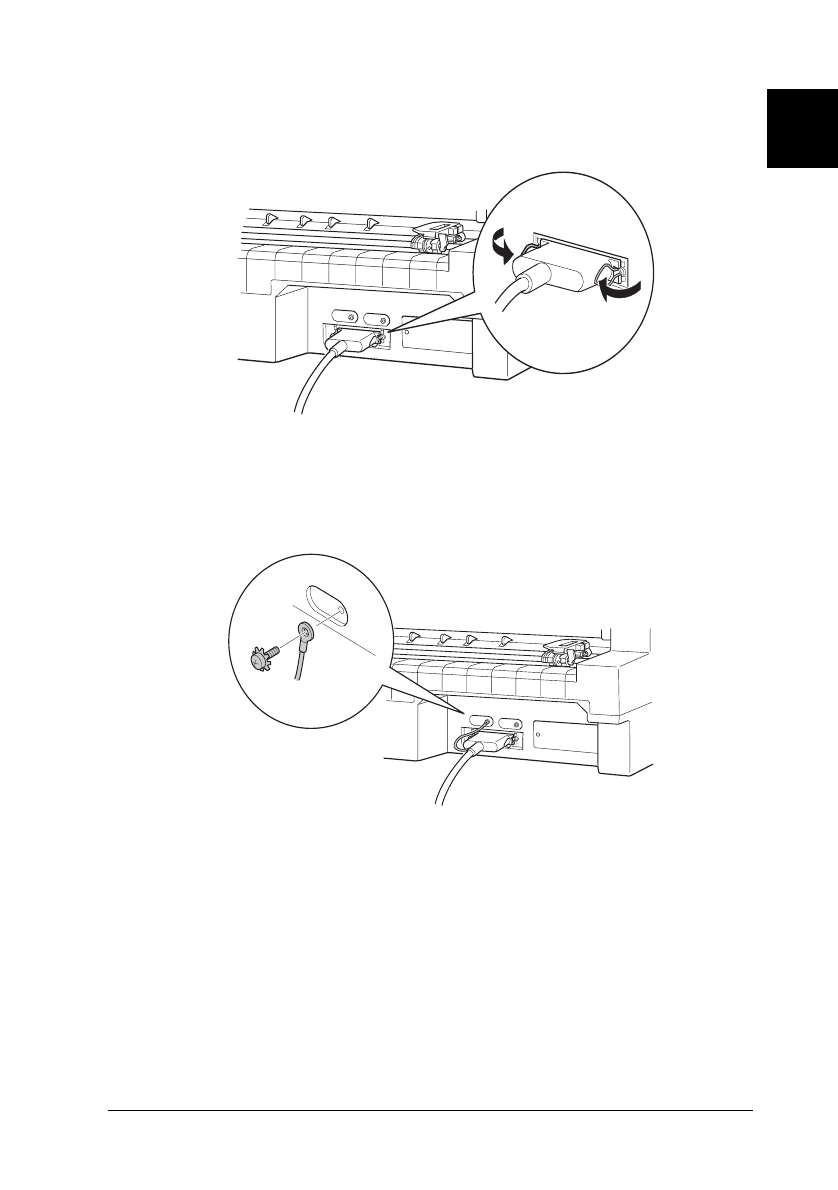
1
Setting Up the Printer 1-7
R4C4590
Rev. C
A5 size SETUP.FM
10/30/00 Pass 1
R
Proof Sign-off:
Takahashi, Kono _______
Takahashi _______
Hoadley _______
3. Squeeze the wire clips together until they lock in place on both
sides of the connector.
4. If your cable has a ground wire, connect it to the printer’s
ground connector as shown below.
5. Plug the other end of the cable into the computer.


















