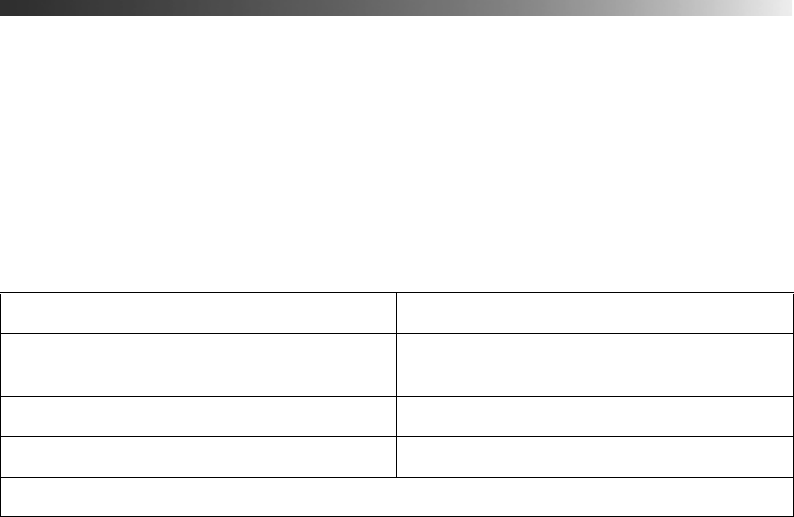
39
Using Cinema Color Editor
You can use the Cinema Color Editor software that came with your projector to adjust each
color in the picture individually. You can also use the software to operate the projector in
place of your remote control, letting you switch image sources, adjust the picture’s aspect
ratio, or change image quality settings. Once you’ve adjusted the picture to your liking, you
can save your settings so you can easily recall them for future use.
Setting Up Your Computer
Before using Cinema Color Editor, follow the instructions in this section to install the
software and connect the projector to your computer.
System Requirements
You can install Cinema Color Editor on any Windows
®
or Macintosh system that meets these
minimum requirements:
Windows Macintosh
Microsoft
®
Windows 98 SE, 2000,
NT
®
4.0, Me, or XP
Macintosh OS 8.6 through 9.x, OS X
10.1.5 or later
Pentium
®
MMX
TM
, 166 MHz or better Power Macintosh G3, 300 MHz or better
10MB RAM, 2MB hard disk space 7MB RAM, 5MB hard disk space
XGA (1024 × 768) or better display adapter and monitor


















