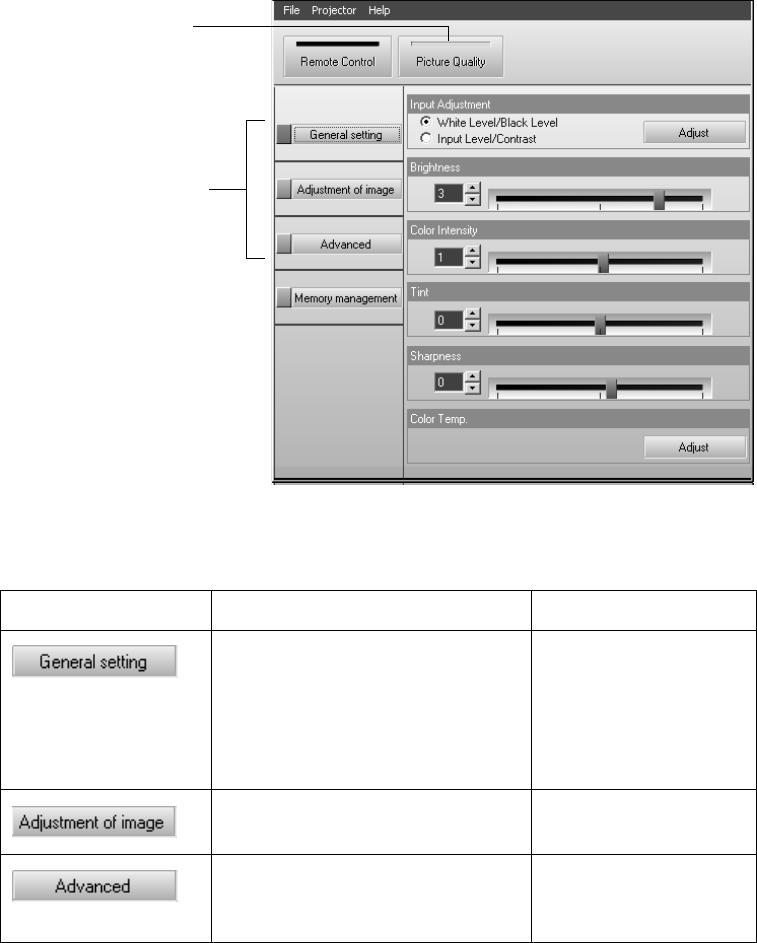
44
Adjusting the Picture Quality
You can use Cinema Color Editor in place of the projector’s menu system to adjust the image.
1. Click the
Picture Quality tab.
2. Click one of the buttons shown above to access additional settings. See the referenced
page number below for details on using each setting:
Button Available adjustments Page reference
Input Adjustment
Brightness
Color Intensity
Tint
Sharpness
Color Temp. and Flesh Tone
pages 29 and 30
page 29
page 31
page 31
page 30
page 31
Color Mode
Color Adjustment
page 24
page 45
Progressive
Output Scaling
Setup Level
page 30
page 35
page 29
First, select
Picture Quality
Then click one of these
buttons to access
additional settings


















