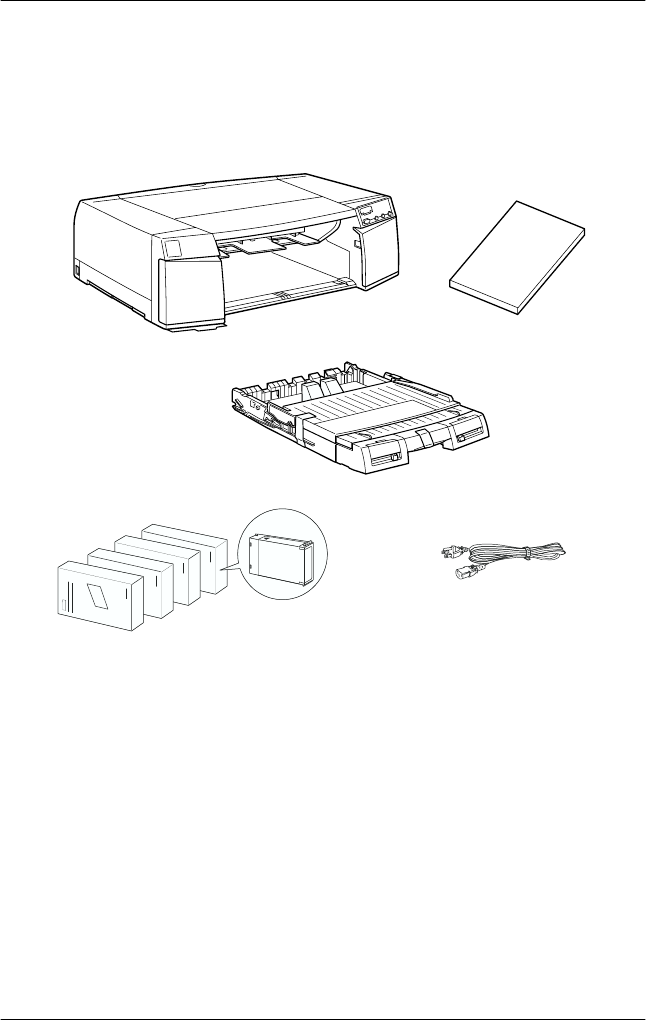
2-4
Assembling the Printer
R4C4850
Setup Guide Rev.C
ASSEM.FM A5 size
8/17/00
L
Proof Sign-off:
DAI A. Kobayashi K. Araki
K. Nishi
DAI K. Ramsey
Unpacking the Printer
Your printer box should contain this Setup Guide, a CD-ROM,
which includes the printer driver and the Reference Guide, and the
following items:
In some locations, the power cord comes attached to the printer.
The shape of the AC plug varies by country; be sure the plug
included is the right shape for your location.
Remove all protective materials packed with your printer before
you set it up and turn on the power. Follow the instructions
inserted with the printer to remove these materials. Save all
packaging and protective materials in case you need to transport
the printer later.
printer
ink cartridges
paper tray
media pack
power cord


















