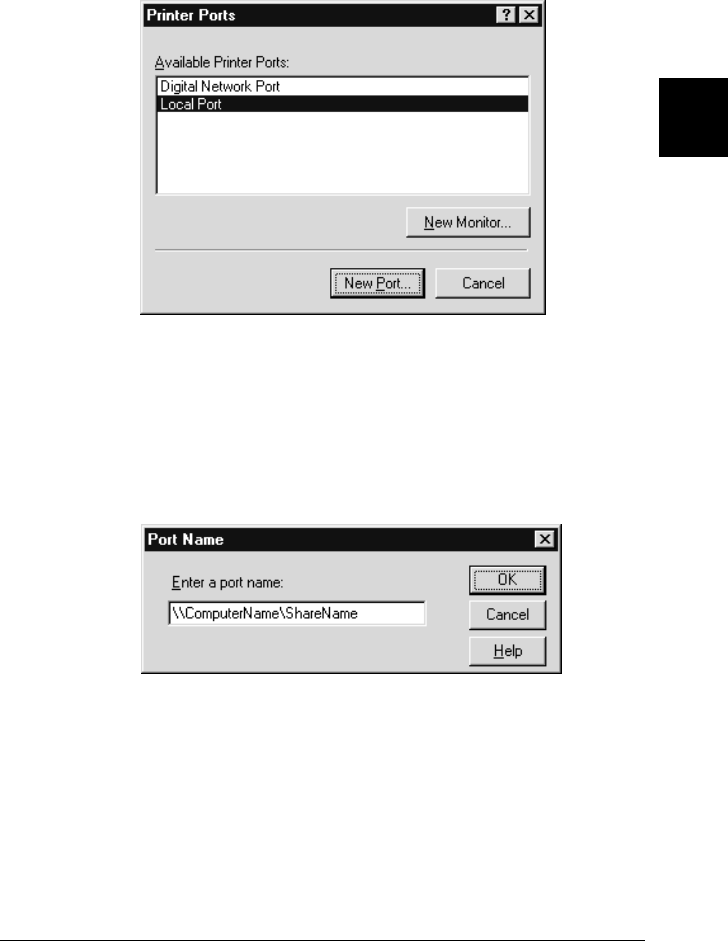
3
Setting up the Printer with Your Computer
3-21
R4C4850
Setup Guide Rev.C
SETTING.FM A5 size
8/21/00
R
Proof Sign-off:
DAI A. Kobayashi K. Araki
K. Nishi
DAI K. Ramsey
4. The following dialog box appears. Select Local Port, then
click New Port.
5. The following dialog appears. In the text box, type the
following information:
\\name of computer that is connected to the printer\name of
the shared printer
6. Then click OK.


















