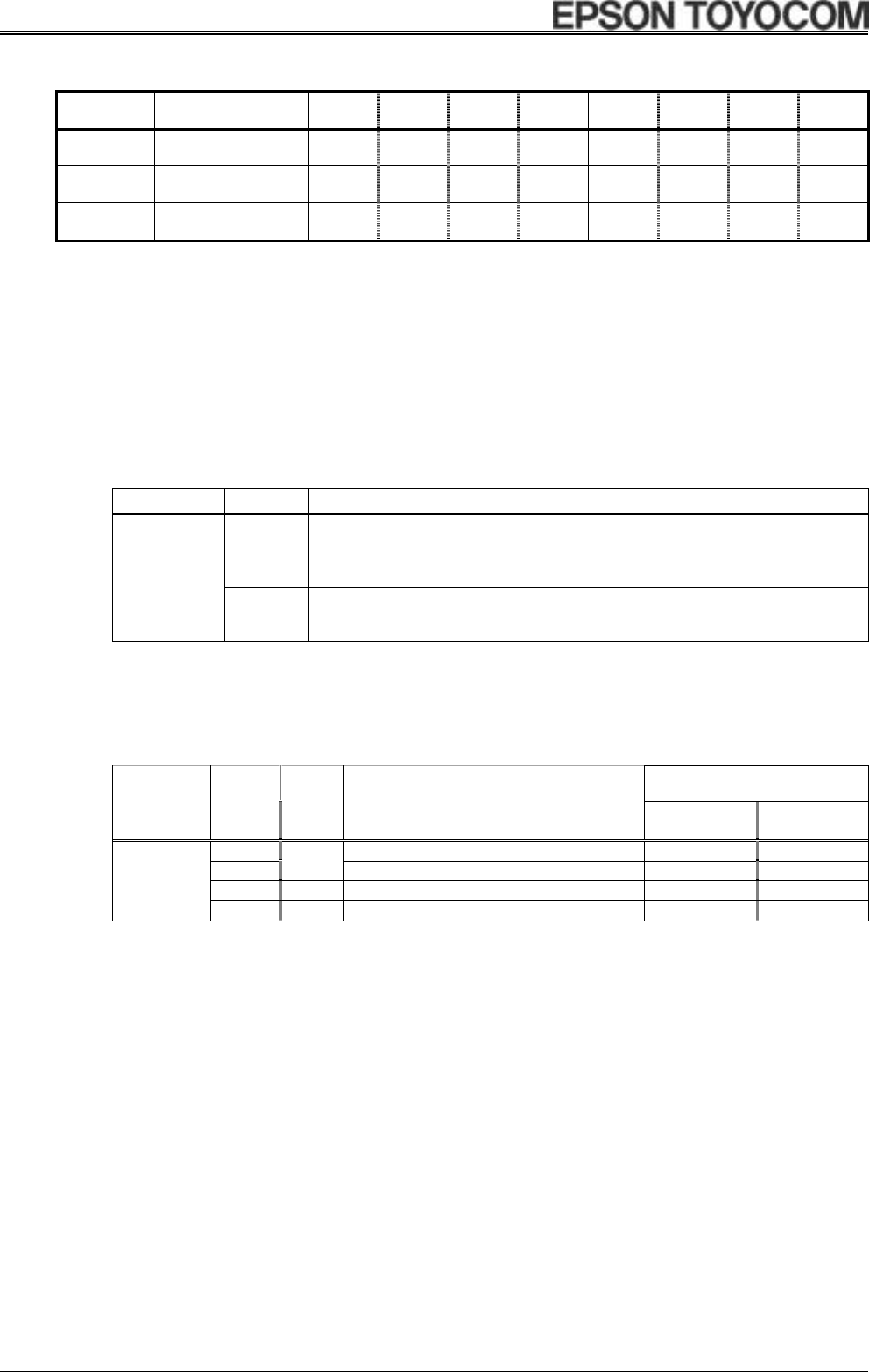
RX − 8564 LC
Page − 20
ETM12E-01
13.2.2. Related registers for function of timer interrupts.
Address [h] Function bit 7 bit 6 bit 5 bit 4 bit 3 bit 2 bit 1 bit 0
01 Control 2 0
×
0
TI
/
TP
AF
TF
AIE
TIE
0E Timer control
TE
× × × × ×
TD1 TD0
0F Timer
128 64 32 16 8 4 2 1
∗ Before starting the fixed-cycle timer interrupt function each time, be sure to write a value (preset value/Reg-0F[h])
as the timer's down counter value (when TE = "0").
(Note) Note with caution that the preset value must be set or reset to enable correct operation.
∗ Before entering operation settings, we recommend first clearing the TE bit to "0" and then clearing the TF and TIE
bits to "0" in that order, so that all control-related bits are zero-cleared (= set to operation stop mode) to prevent
hardware interrupts from occurring inadvertently while entering settings.
1) TI / TP bit ( Interrupt Signal Output Mode Select. Interrupt / Periodic )
When a fixed-cycle timer interrupt event occurs, this bit selects whether to end the operation after one
iteration or to repeat the operation.
TI
/
TP
Data Description
0
[Level interrupt mode]
Fixed-cycle timer interrupt function operates one time only
(
∗
)
∗) Another operation can be set via various bit settings.
Write / Read
1
[Repeated interrupt mode]
Fixed-cycle timer interrupt function operates repeatedly
2) TD1, TD0 bits ( Timer countDown interval select 1, 0 )
These bits specify the fixed-cycle timer interrupt function's countdown period (source clock).
Four different periods can be selected via combinations of these two bit values.
/INT auto recovery time tRTN
during repeated interrupt mode
TD1,
TD0
TD1
( bit 1 )
TD0
( bit 0 )
Source clock
Preset value
n = 1
Preset value
1 < n
0 0 4096 Hz
/ 244.14 µs cycle 122 µs 244 µs
0 1 64 Hz
/ 15.625 ms cycle 7.813 ms 15.625 ms
1 0
1 Hz
/ Updated per second
15.625 ms 15.625 ms
W / R
1 1
1/60 Hz
/ Updated per minute
15.625 ms 15.625 ms
∗1) During repeated interrupt mode (TI/TP bit = "1"), the auto recovery time tRTN (when the /INT pin is
switched from low level to Hi-Z) varies according to the source clock and preset value, as shown above.
∗2) The countdown when a 1-Hz source clock has been selected is linked to updating of the internal clock's
seconds setting.
∗ Since the internal clock is linked to updating of the seconds setting, if the timer is started at a clock
time of 0.9 seconds, the first countdown will occur only 0.1 second later. (The second and subsequent
countdowns will occur at the correct time interval.)
∗2) The countdown when a 1/60-Hz source clock has been selected is linked to updating of the internal
clock's minutes setting.
∗ Since the internal clock is linked to updating of the minutes setting, if the timer is started at a clock
time of 50 seconds, the first countdown will occur only 10 seconds later. (The second and subsequent
countdowns will occur at the correct time interval.)


















