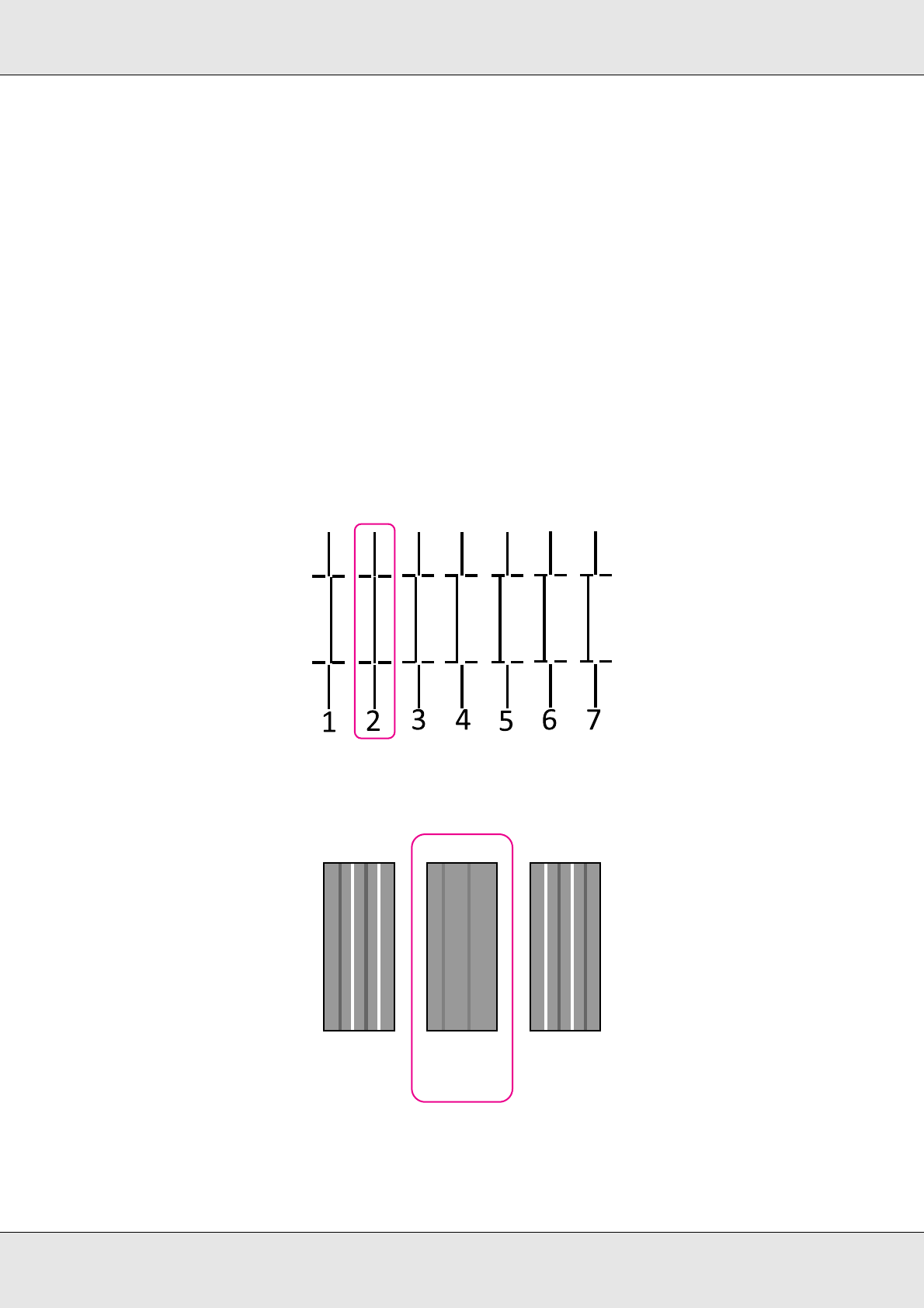
Basic Operations 120
8. Use the d/u buttons to select either one of the following modes, and press the Z
button.
❏ Standard (Auto): This mode automatically performs pattern printing and
adjustment. When Ready is displayed on the control panel, adjustment is
completed.
❏ Standard (Manual): Press the Z button to proceed to Step 9.
❏ Block pattern: The adjustment menu selection screen is displayed. Select any
menu, and press the Z button twice to proceed to Step 9.
9. Check the printed adjustment pattern.
Select “2” in the cases shown below:
In Standard (Manual)
In Block pattern
10.When the screen to enter a numeric value is displayed, use the u/d buttons to enter the
pattern number recorded in Step 9 and press the Z button.
1
C1
23


















