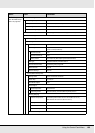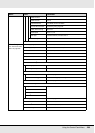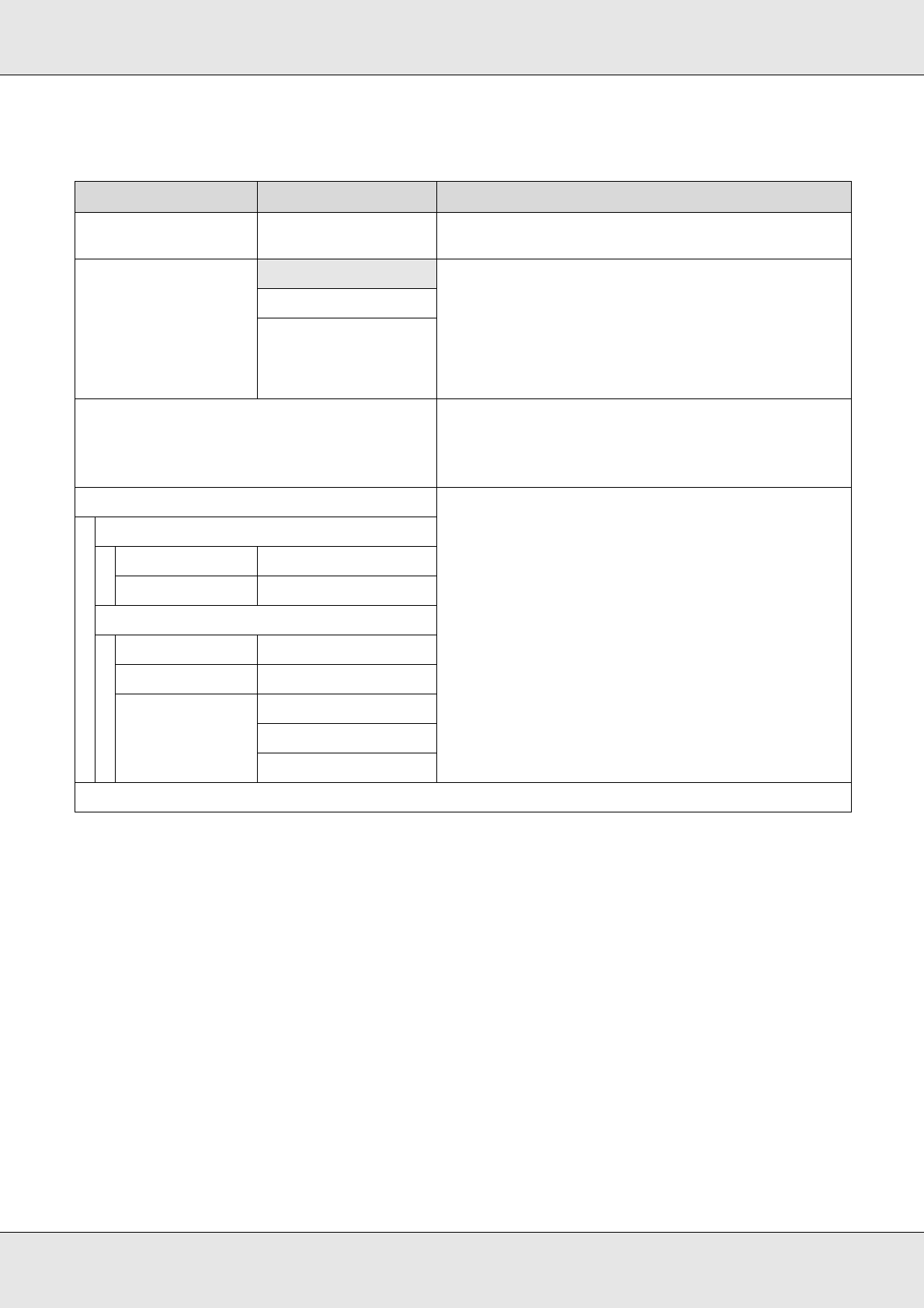
Using the Control Panel Menu 205
1 to 30 (media setting bank number)
Item Parameter Explanation
Setting Name Assign the media setting bank a name up to 22 half-size characters
long. Using distinctive names makes it easier to select banks for use.
Platen Gap
1.5 Choose the platen gap (the distance between the print head and the
media).
The default setting of 1.5 is recommended in most situations.
Choose 2.0 if printout is scratched or smudged. Select 2.5 only if
print results are still smudged when 2.0 is selected. Choosing a
larger gap than required may result in ink stains inside the printer,
reduced print quality, or shorter product life.
2.0
2.5
Auto Media Adjust The printer automatically reads settings using the sensor while
printing patterns, and continuously performs Feed Adjustment
and Head Alignment.
See “Auto Media Adjust” on page 113.
Media Adjust Select this option to adjust media with Auto Media Adjust disabled
or make readjustment when changing printing conditions after
saving media settings.
In this menu, perform Feed Adjustment and Head Alignment
individually.
See “Media Adjust” on page 116.
Feed Adjustment
Auto Print
Manual Print
Head Alignment
Standard (Auto) Print
Standard (Manual) Print
Block pattern Manual(Uni-D)
Manual(Bi-D)
Manual(Dual Head)
1
Heating & Drying