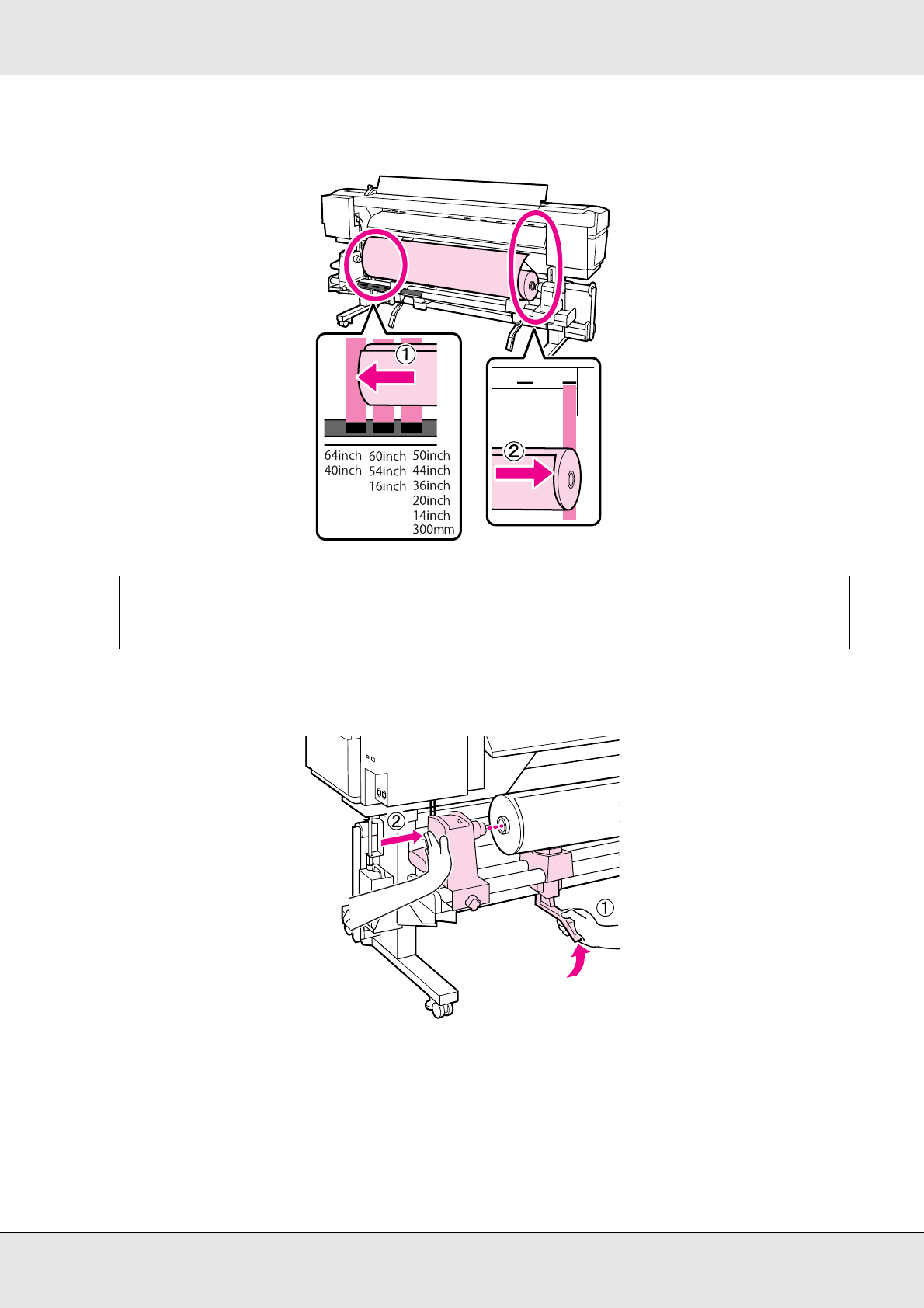
Basic Operations 44
See “Positioning the Pressure Rollers and Media (S70675, S50675)” on page 40.
6. Raise the lift lever on the left side of the printer to lift the media into position, then firmly
insert the roll holder.
If the roll has an outer diameter of less than 140 mm (5.5 inches), lift it manually and
place it on the roll holder. The roll core will not reach the holder when raised using the
lift lever.
Note:
If the label with black squares is not in place, affix the label as described in the Setup
Guide.


















