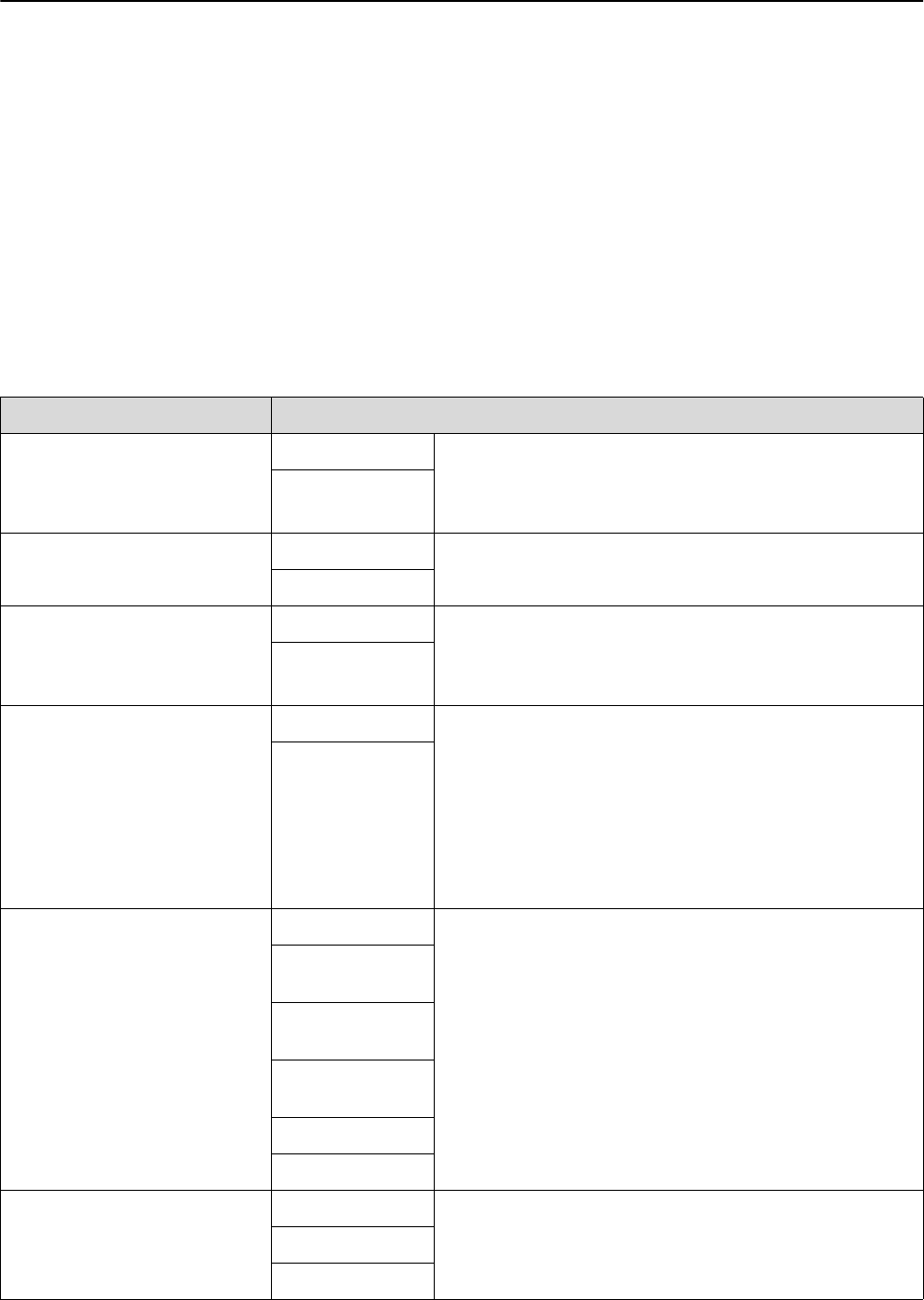
Epson SureColor T-Series User’s Guide
Using the Control Panel Menu
139
Setup menu
Selecting Administrator Menu displays a password prompt. No password is entered at shipment; press the Z
button to proceed. If the administrator password has been changed, enter the administrator password.
*1. T7270D/T5270D only
*2. T7270/T5270/T3270 only
*3. When the optional hard disk unit or Adobe PostScript 3 Expansion Unit has been connected only
*4. When the optional Adobe PostScript 3 Expansion Unit has been connected only
* Default setting
Printer Setup
Roll Paper Setup
Item Description
Auto Cut On
*
Choose On to automatically cut roll paper using the built-in
cutter as each page is printed or Off to disable auto paper
cutting. The setting selected with the printer driver takes priority
when the printer driver is used.
Off
Cutting Mode Normal
*
If you want to reduce operation noise during cutting, set Silent. If
Silent is set, the cutting speed is reduced.
Silent
Refresh Margin On
*
If On is selected during borderless printing, the printer will
automatically trim the leading edge to remove any ink stains that
may have been left by the previous copy; to disable this feature,
choose Off.
Off
Page Line On
*
If Auto Cut is Off, you can choose to print (On) or not print (Off)
cut lines on roll paper. Cut lines are not printed if Auto Cut is On
or when cut sheets or poster board is used.
Note, however, that if the roll width selected with the computer
is narrower than the paper loaded in the printer, cut lines will be
printed regardless of the option selected for Auto Cut.
The setting selected with the printer driver takes priority when
the printer driver is used.
Off
Roll Paper Margin Normal
*
When set to Normal, the top and bottom margins are 15 mm,
and the left and right margins are 3 mm.
Except for 15mm, the left and right margins for all other settings
are 3 mm.
U“Printable area” on page 63
Top15mm/Bottom
15mm
Top35mm/Bottom
15mm
Top45mm/Bottom
15mm
3 mm
15 mm
Roll End Option Continue Select the action to perform for a roll after replacement: print the
remaining data (Continue) / do not print (Stop Printing) / print
again from the beginning (Reprint).
Stop Printing
*
Reprint
*3


















