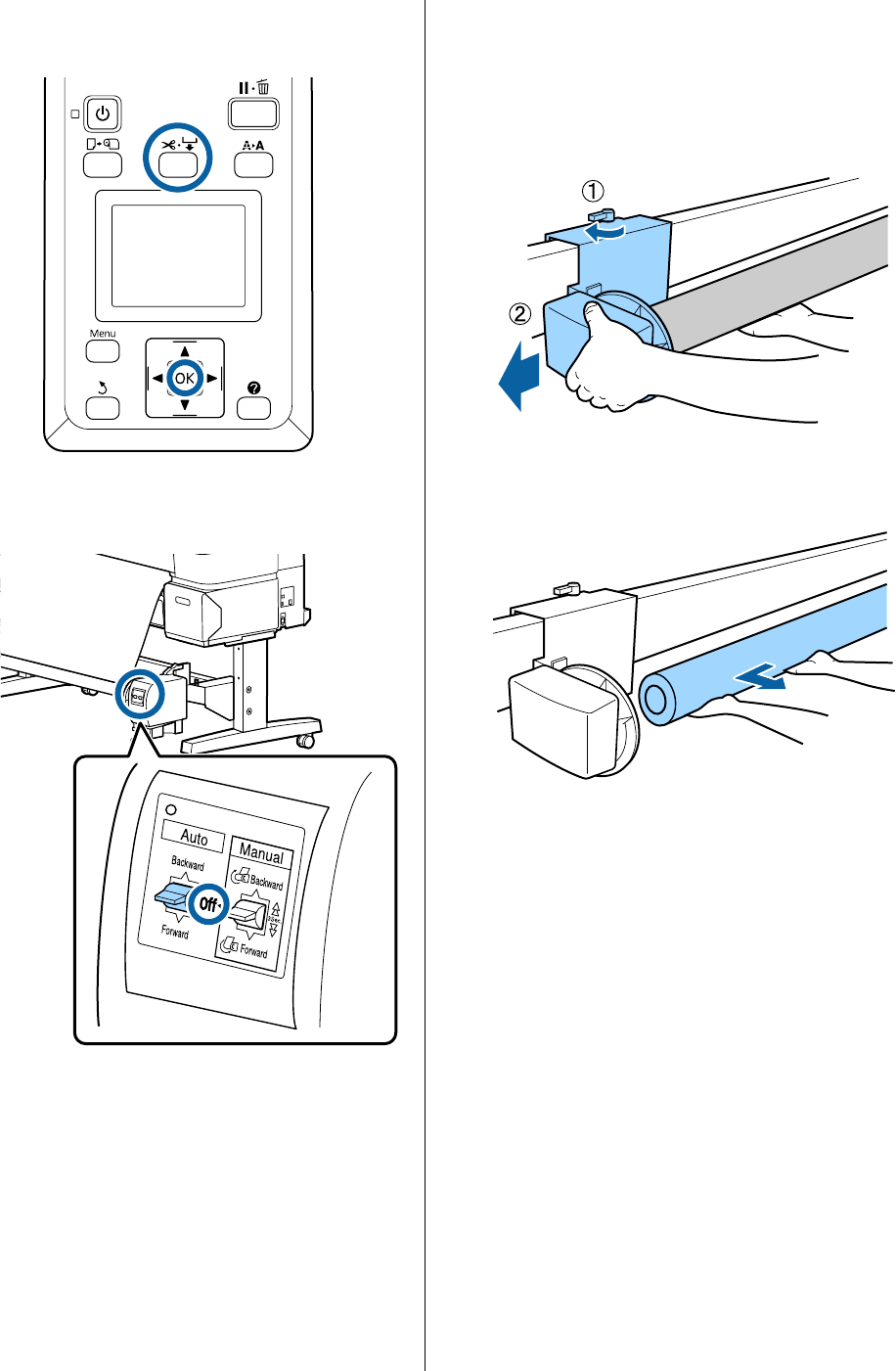
Epson SureColor T-Series User’s Guide
Basic Operations
56
Buttons that are used in the following settings
1
Set the Auto switch to Off.
2
Cut the paper and take it up until it is all on the
auto take-up reel unit roll core.
U“Manual cut method” on page 33
After cutting the paper, support the end to
prevent the printed surface touching the floor;
continue to support the paper until it is all taken
up. Keep the Manual switch pressed in the
take-up direction (either Forward or Backward).
3
Unlock the movable unit and remove it from the
roll core.
When removing the movable unit, support the
roll core with one hand to prevent it falling to
the floor.
4
Remove the roll core from the auto take-up reel
unit.


















