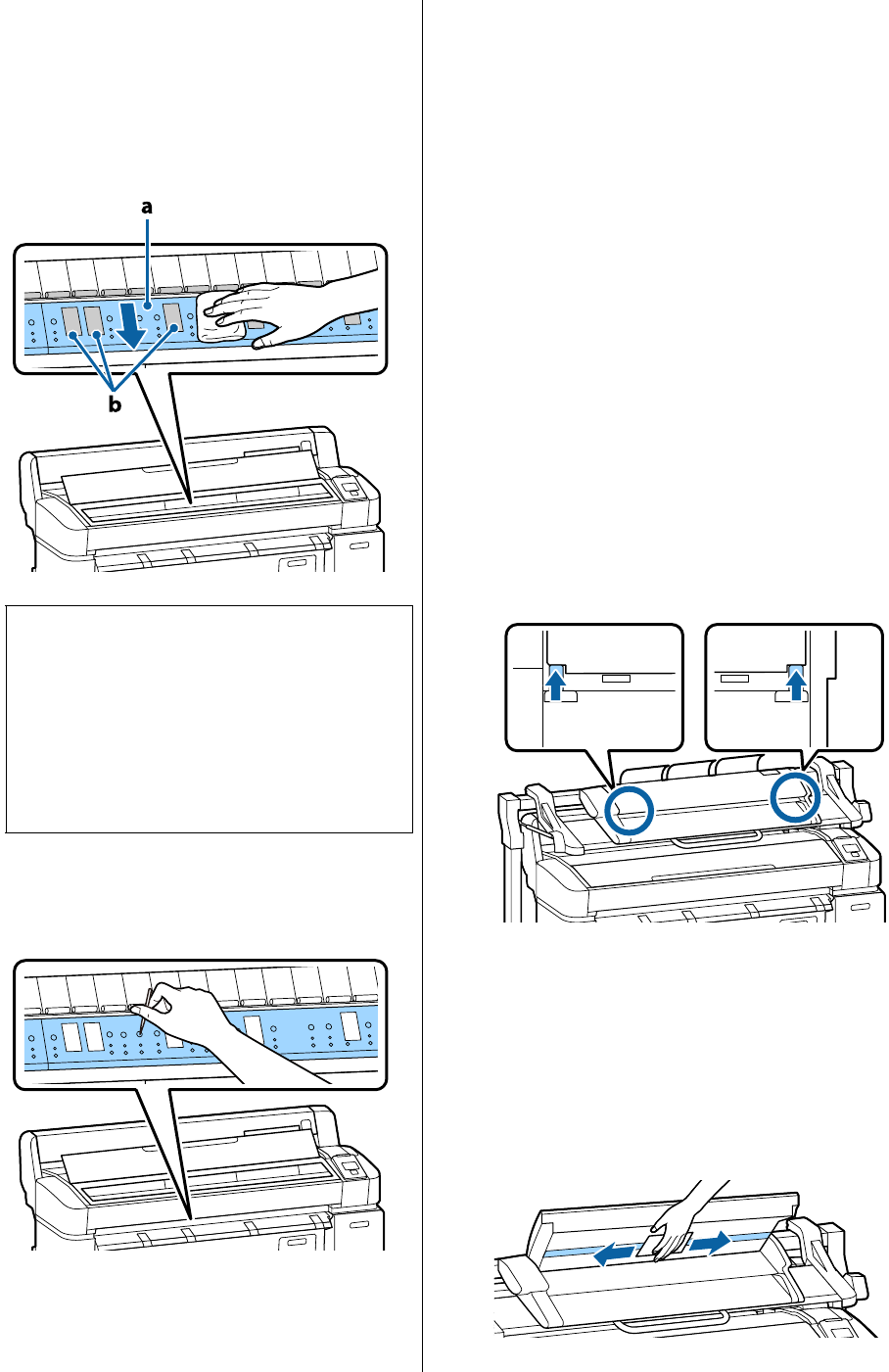
Epson SureColor T-Series User’s Guide
Maintenance
166
Thoroughly clean area (a), shown in blue in the
illustration below. To avoid spreading the dirt,
wipe from the inside to the outside. If there is a
serious dirt problem, clean it using a soft, clean
cloth dampened with a mild detergent. Then,
wipe the inside of the printer with a dry, soft
cloth.
4
If any paper particles (that looks like white
powder) accumulates on the platen, use
something like a cocktail stick to push it in.
5
When you have finished cleaning, close the
printer cover.
Cleaning the
Multifunction Scanner
(option)
If the glass surface or rollers of the scanner are covered
in dust or stained, unwanted stripes and lines may
appear in the copy results and scanned images.
After cleaning, if you feel that the problem is still not
resolved, perform calibration.
U“Calibration” on page 183
1
Turn off the printer and make sure the printer
screen has turned off, and then unplug the
power cable from the outlet.
2
Open the scanner cover.
Push up the lock levers on both ends of the cover
to release the locks and open the cover.
3
Clean the glass surface.
c
Important:
O Be sure not to touch the roller or the ink
absorbing areas (b, shown in gray)
during cleaning; otherwise, prints may
be soiled.
O Be careful not to touch the ink tubes
inside the printer, otherwise, the printer
may be damaged.
(
1
)
Prepare two lint-free clean cloths.
Apply glass cleaner to one cloth, and then use it
to wipe the glass surface.
Use a neutral glass cleaner that does not leave
streaks.


















