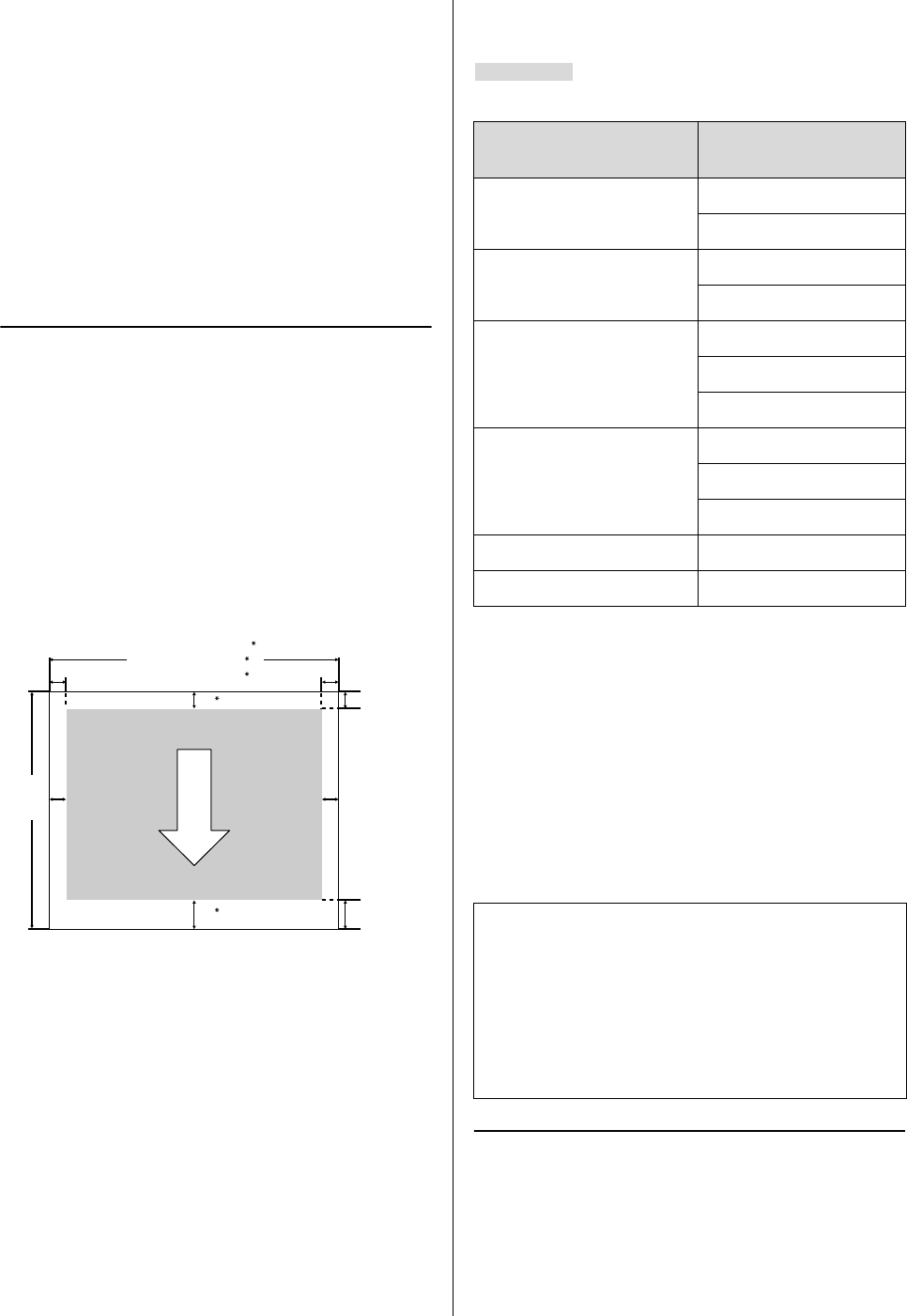
Epson SureColor T-Series User’s Guide
Basic Operations
63
Printable area
This section describes the printable areas for the
printer.
If the margin set in an application is larger than the
following setting values, sections beyond the specified
margins are not printed. For example, if 15 mm is
selected for the left and right margins in the printer
menus and the document fills the page, the 15 mm at
the left and right sides of the page will not be printed.
Roll Paper Printable Area
The gray area in the illustration below shows the
printable area.
When printing borderless on the left and right, the left
and right margins are 0 mm. When printing borderless
on all edges, all margins are 0 mm.
The arrow in the illustration indicates the direction of
the ejected paper.
*1 T7270/T7270D
*2 T5270/T5270D
*3 T3270
*4 If Banner is selected for Roll Paper Option in the
printer driver Advanced tab, the top and bottom
margins are 0 mm.
Margins for roll paper depend on the option selected
for Roll Paper Margin in the menus, as shown in the
table below.
Roll Paper Margin SettingsU“Setup menu” on page
139
indicates factory default settings.
Cut Sheets Printable Area
When printing borderless on the left and right, the left
and right margins are 0 mm. (Borderless printing is not
available with poster board.)
3~45mm
3mm/15m
m
254mm~1118mm
254mm~914mm
254mm~620mm
1
27mm
~
15m
3mm/15mm 3mm/15mm
4
4
1
2
3
A
C
D
B
Roll Paper Margin
Parameter
Margin Values
Normal A,C=15 mm
*
B,D=3 mm
Top15mm/Bottom15mm A,C=15 mm
B,D=3 mm
Top35mm/Bottom15mm A=35 mm
C=15 mm
B,D=3 mm
Top45mm/Bottom15mm A=45 mm
C=15 mm
B,D=3 mm
3 mm A,B,C,D=3 mm
15 mm A,B,C,D=15 mm
* When Normal is selected, the value for A is 20 mm for
the following paper.
Premium Photo Paper Glossy (250)/Premium Photo
Paper Semigloss (250)/Ultra Premium Photo Paper
Luster (260)/Premium Semimatte Photo Paper (260)
When the following media are used in CAD / Line
Drawing mode, the value for AC is 3 mm.
Singleweight Matte Paper
c
Important:
O Printing is distorted when the trailing edge of
the roll paper comes off the core. Make sure
the trailing edge does not come inside the
printing area.
O The print size does not change even when the
margins are changed.


















