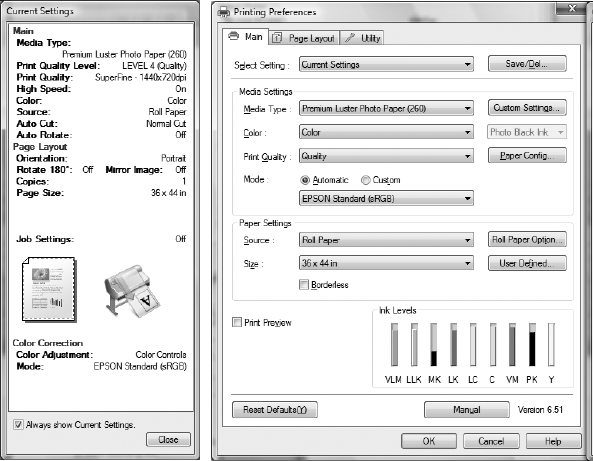
4-102
102 | Printing with Epson Drivers for Windows
Choosing Basic Print Options
Before you print, you need to set basic printing properties. Make sure you
have installed the Epson driver and utilities from the CD-ROM.
The driver offers automatic settings that optimize print quality and speed
when you’re using Epson media. You can also choose advanced settings for
more control over your printer and color management options, as described
on page 106.
Follow these steps to make basic settings:
1. Start an application, open the file you want to print, and select
Print in
your application. You see the Print window.
2. Make sure your printer is selected, then click the
Properties button.
Or, if you see a
Setup, Printer, or Options button, click it instead.
Then click
Properties on the next screen. You see a window like the
following:
Note: If you need more
information about print
options, you can click
the Help button on any
screen.
This box shows you the
current settings, but you can’t
change them from here


















