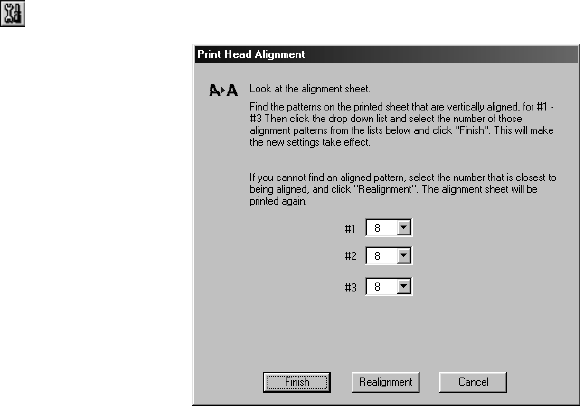
25
Or, if you have an application running, you can also run the utility by
accessing the printer settings dialog box as described on page 6. Click the
Utility
tab, then click the
Print Head Alignment
button.
Macintosh: Access the printer settings dialog box as described on page 11.
Click the
Utility
button, then click the
Print Head Alignment
button.
3. Click
Next
to print an
alignment page. You see this
window:
4. On the printed page, select
the pattern that shows the two
vertical lines most precisely
printed on top of each other.
Select one pattern each for
rows 1, 2, and 3. Then enter
the number of the best pattern
for each row in the
corresponding boxes on the
screen and click
Finish
.
If there isn’t a precisely aligned pattern, enter the numbers of the best aligned
patterns in each row and click
Realignment
. Another alignment page prints
with your selections printed as patterns numbered 8. Repeat step 4 to select a
more precise pattern for each row.
Pbasics.book Page 25 Wednesday, August 9, 2000 10:26 AM


















