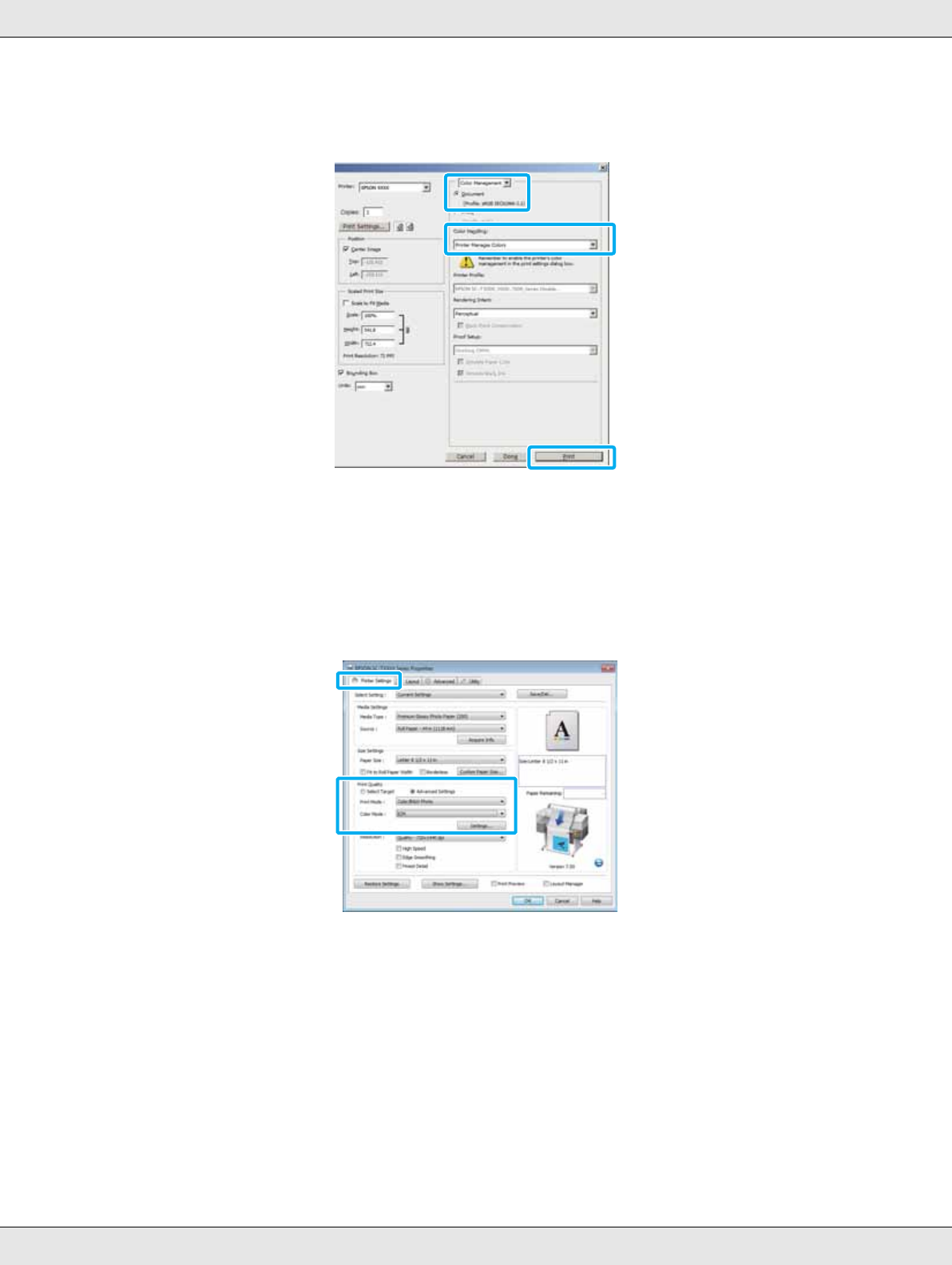
Color Management Printing 141
Select Color Management and then Document. Select Printer Manages Colors as
the Color Handling setting, and then click Print.
When using applications without a color management function, start from step 2.
2. In the printer driver’s Printer Settings tab, select Advanced Settings for Print Quality,
then select ICM for Color Mode and click Settings.
See “Basic Printing Methods (Windows)” on page 71.
3. Select Host ICM.
When Epson special media is selected for Media Type in the Printer Settings tab, the
printer profile corresponding to the media type is automatically selected and displayed
in the Printer Profile Description box.


















