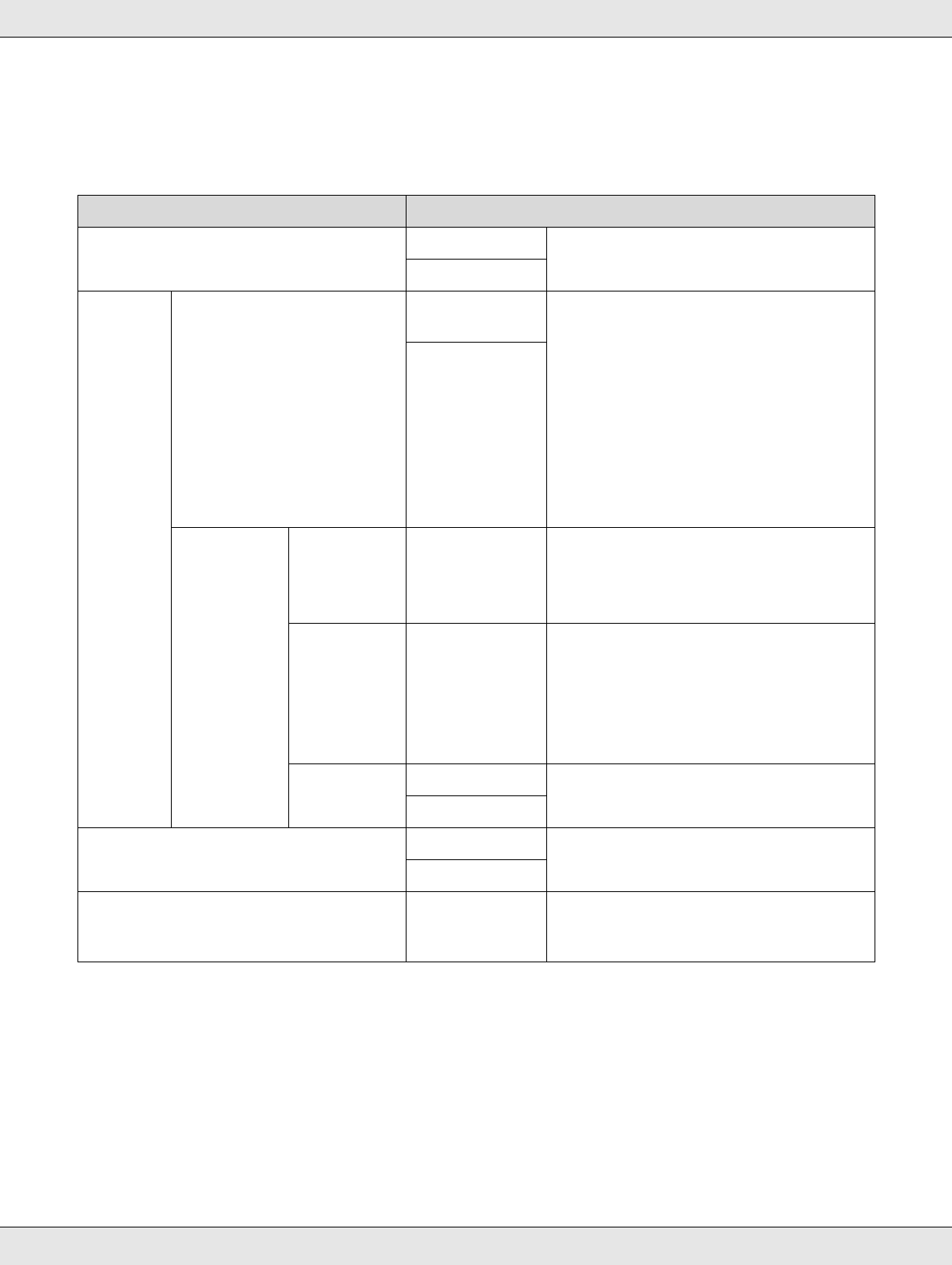
Using the Control Panel Menu 183
Enlarged Copy menu
The Enlarged Copy menu is displayed when a scanner is connected.
Item Description
Color/B&W Color (Default) Choose whether to copy in color or in
black and white.
B&W
Auto A3->Auto, B4->Auto,
A4->Auto, B5->Auto,
A5->Auto, LTR->Auto,
4x6->Auto,
A4/2->Banner(Auto)
With Border
(Default)
Document sizes are listed to the left of
the arrows. The copy is enlarged to fit
the width of the roll currently loaded in
the printer. The maximum size is 914 mm
(36 inches). If a roll wider than 36 inches
is loaded in the SureColor T7000, the
maximum size is still 36 inches.
To print without borders, select
Borderless.
The sizes available vary with the
scanner.
Borderless
Other Size Document
Size
A3, B4, A4, B5,
A5, LTR, 4x6
Select the size of the original document
when copying at other sizes.
The sizes available vary with the
scanner.
Output Size A0, US E, B1, A1,
US D, B2, US C,
A2, A0
(2 Sheets)
Choose the output size when copying
at other sizes.
A0(2Sheets) is available only with the
SureColor T3000.
A0 is available only with the SureColor
T5000/SureColor T7000.
Border With Border To print without borders, select
Borderless.
Borderless
Quality Draft Choose copy quality and print speed.
Fine
Density Five options
from Light to
Dark
Choose copy density.


















