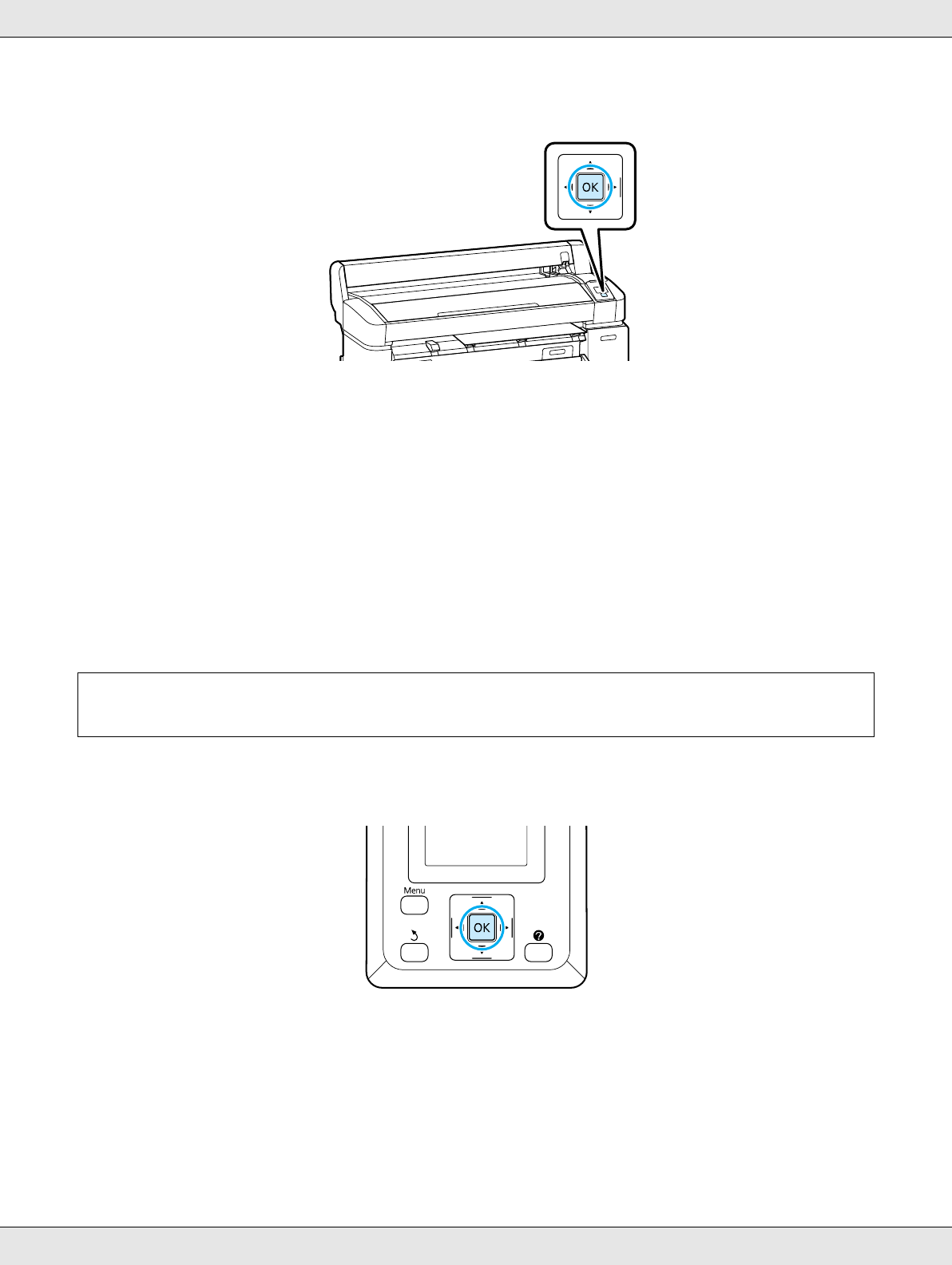
Basic Operations 52
The paper will be fed into the printer.
11.Check the media type.
The display shows the type of paper currently selected with the printer. To print at
current settings, press the d/u buttons to highlight Keep Settings Above and press
the OK button. To change settings, highlight Change Settings and press the OK
button. See “Viewing and Changing Media Settings” on page 53.
Removing Poster Board
This section describes how to remove poster board when printing is complete.
Buttons that are used in the following settings:
1. Confirm that Paper Eject is displayed in the control panel. Then, keeping a hand on the
poster board to prevent it falling from the printer, press the OK button.
2. Pull the poster board forward as shown in the on-screen instructions. After removing
the poster board, press the OK button.
Note:
To remove paper that was loaded but not used, press the
( button and select Remove Paper.


















