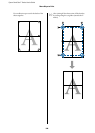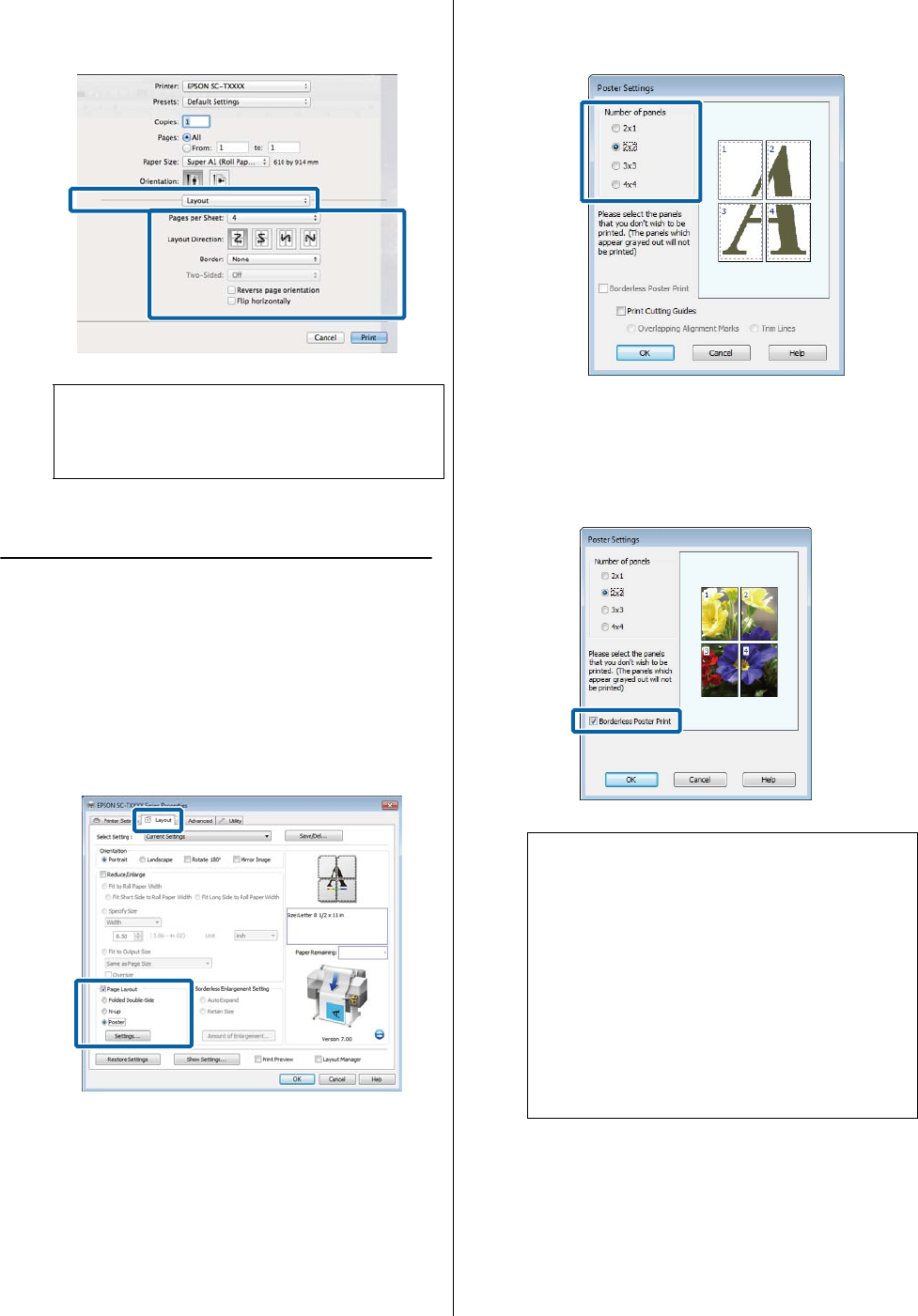
Epson SureColor T-Series User’s Guide
More Ways to Print
102
U“Basic Printing Methods (Mac OS X)” on
page 60
2
Check other settings, and then start printing.
Poster (Windows only)
1
In the printer driver's Layout tab, select Page
Layout. Next, select Poster and click the
Settings button.
U“Basic Printing Methods (Windows)” on
page 57
2
In the Poster Settings dialog box, select the
Number of panels.
3
Enable or disable borderless printing.
When borderless is selected:
Select Borderless Poster Print.
Note:
You can print frames around arranged pages
using the Border function.
Note:
O If Borderless Poster Print is grayed out, the
selected paper or the size does not support
borderless printing.
U“Supported Media Sizes for Borderless
Printing” on page 92
U“Epson Special Media Table” on page 187
O If Single Cut or Double Cut is selected for
Auto Cut, the paper will be cut 1 or 2 mm
inside the image, resulting in imperfect joins.