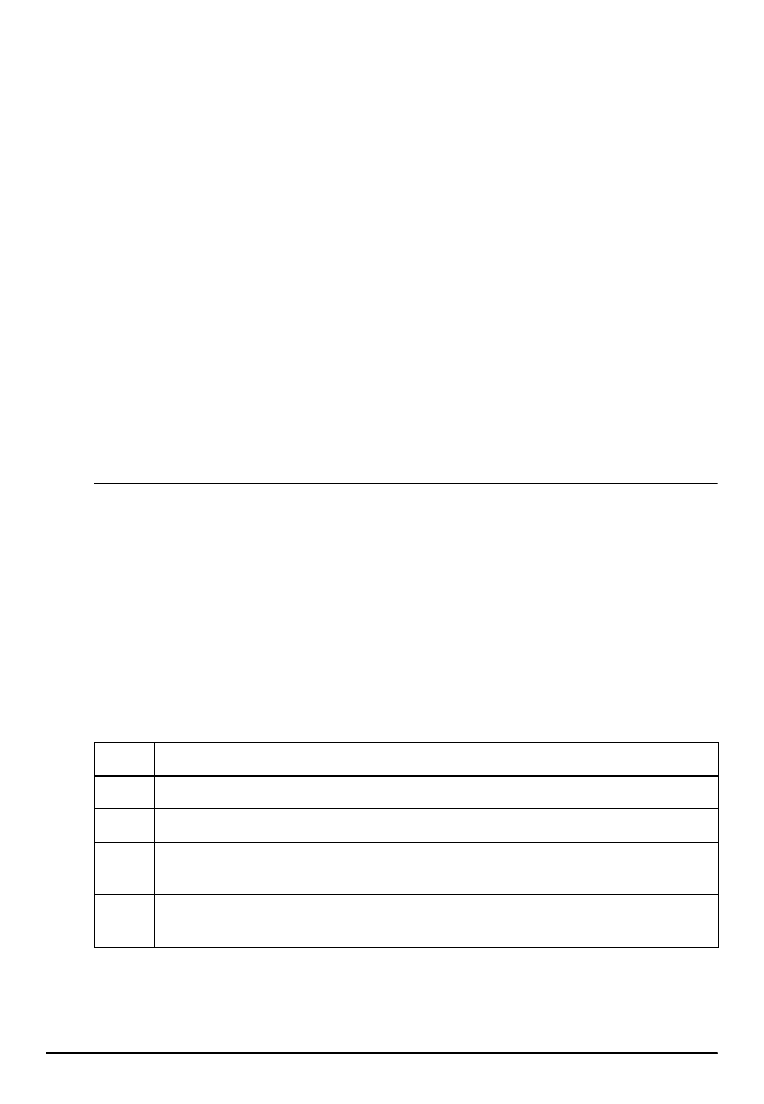
Commands 5-43
➁
Command using y: ESC 3, ESC J
• In page mode, the following commands use x or y, depending on
character orientation:
➀
When the print starting position is set to the upper left or lower
right of the printing area using ESC T (data is buffered in the
direction perpendicular to the paper feed direction):
Command using x: ESC SP, ESC $, ESCW, ESC\
Command using y: ESC 3, ESC J, ESC W, GS $, GS\
➁
When the print starting position is set to the upper right or
lower left of the printing area usinhg ESC T (data is buffered in the
paper feed direction):
Command using x: ESC 3, ESC J , ESC W, GS $, GS\
Command using y: ESC SP, ESC $, ESC W, ESC\
• This command does not affect the previously specified values.
• The calculated result from combining this command with others is
turncated to the minimum value of the mechanical pitch or an
exact multiple of that value.
[Default]
x
= 180
, y
= 360
[Reference] ESC SP, ESC $, ESC 3, ESC J, ESC W, ESC \, GS $, GS L, GS W,
GS \
➀
GS V
m
➁
GS V
m n
[Name] Select cut mode and cut paper
[Format] 1ASCII GS V
m
Hex 1D 56
m
Decimal 29 86
m
2ASCII GS V
mn
Hex 1D 56
mn
Decimal 29 86
mn
[Range] 10
≤
m
≤
1, 48
≤
m
≤
49
265
≤
m
≤
66, 0
≤
n
≤
255
[Description] Selects a mode for cutting paper and executes paper cutting. The
value of
m
selects the mode as follows:
[Note for
➀
and
➁
]
m
Print mode
0, 48 Full cut (cutting completely)
1, 49 Partial cut (one point left uncut)
65
Feeds paper for (cutting position + [n
✕
(vertical motion unit)]), and cuts the
paper completely.
66
Feeds paper for (cutting position + [n
✕
(vertical motion unit)]), and cuts the
paper partially(one point left uncut).


















