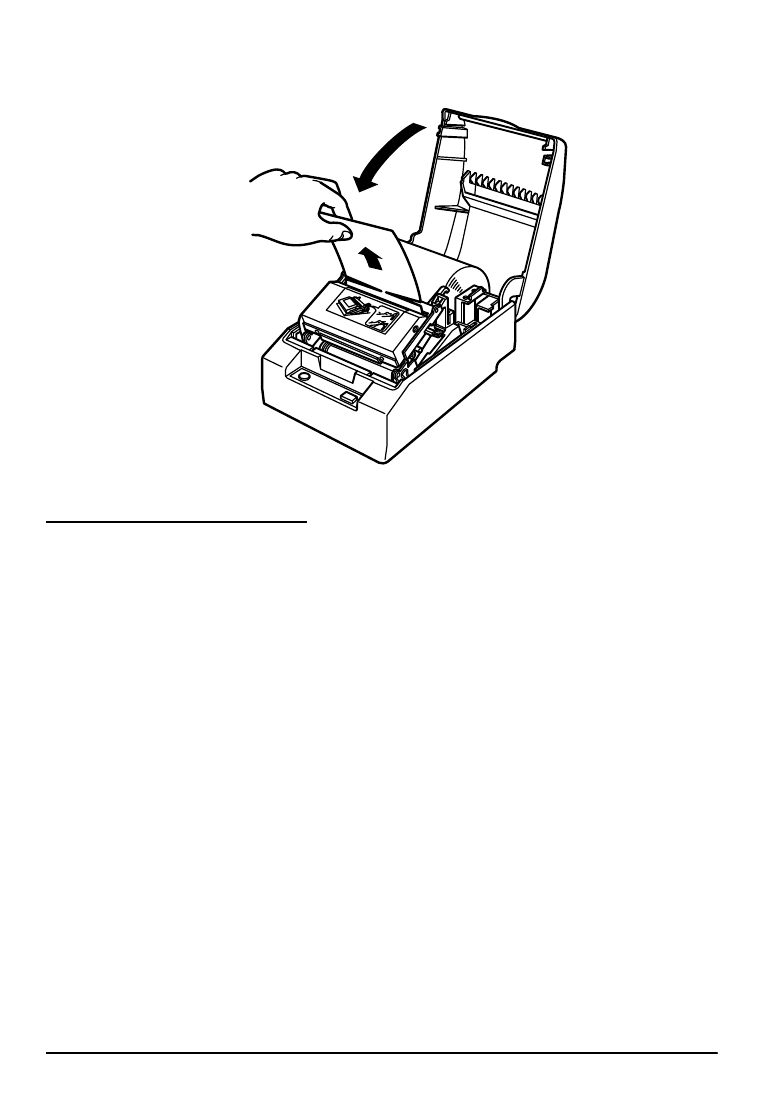
Installation 1-13
5. Remove the cut paper and close the printer cover.
Running the Self Test
Any time that you want to check the performance of your printer
you can run the self test described below. This shows whether your
printer is working correctly. It is independent of any other
equipment or software.
1. To perform the self test, close the printer cover if it is open and
hold down the PAPER FEED button while you turn on the
printer with the POWER button.
2. The printer prints the current printer settings and then the
following message:
Self-test printing.
Please press the PAPER FEED button.


















