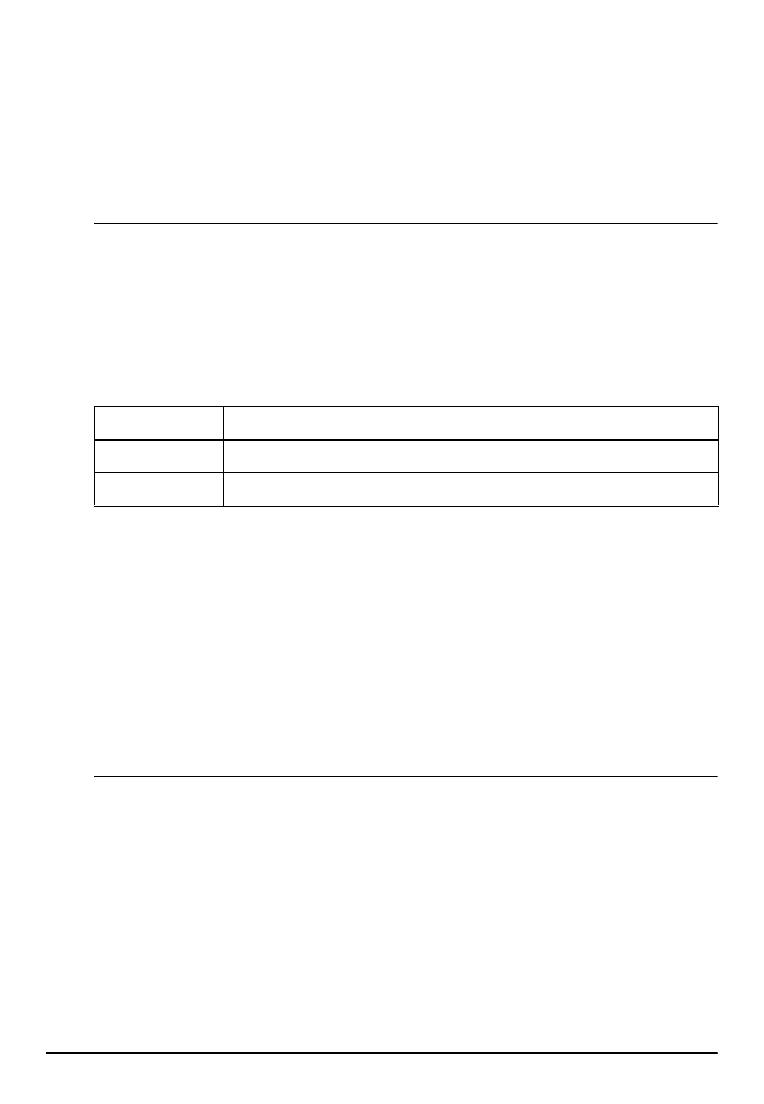
5-24 Commands
➁
If the starting position is the upper right or lower left of the
printing area, data is buffered in the paper feed direction:
Commands using horizontal motion units: ESC 3, ESC J, GS
$, GS \
Cmmands using vertical motion units: ESC SP, ESC $, ESC \
[Default]
n
= 0
[Reference] ESC $, ESC L, ESC W, ESC \, GS $, GS P, GS \
ESC V
n
[Name] Turn 90° clockwise rotation mode on/off
[Format] ASCII ESC V
n
Hex 1B 56
n
Decimal 27 86
n
[Range] 0
≤
n
≤
1, 48
≤
n
≤
49
[Description] Turns 90° clockwise rotation mode on or off.
n
is used as follows:
[Notes] • When underline mode is turned on, the printer does not underline
90° clockwise-rotated characters.
• Double-width and double-height commands in 90° rotation mode
enlarge characters in the opposite directions as from double-
height and double-width commands in normal mode.
• This command has no effect in page mode.
• If this command is input in page mode, the printer performs only
internal flag operations.
[Default]
n
= 0
[Reference] ESC !, ESC -
ESC W
xL xH yL yH dxL dxH dyL dyH
[Name] Set printing area in page mode
[Format] ASC II ESC W
xL xH yL yH dxL dxH dyL dyH
Hex 1B 57
xL xH yL yH dxL dxH dyL dyH
Decimal 27 87
xL xH yL yH dxL dxH dyL dyH
[Range] 0
≤
xL, xH
,
yL, yH
,
dxL
,
dxH
,
dyL
,
dyH
≤
255
[Description] • The horizontal starting position, vertical starting position, printing
area width, and printing area height are defined as
x
0,
y
0,
dx
(inch),
dy
(inch), respectively.
Each setting for the printing area is calculated as follows:
n
Function
0, 48 Turns off 90 ° clockwise rotation mode
1, 49 Turns on 90 ° clockwise rotation mode


















