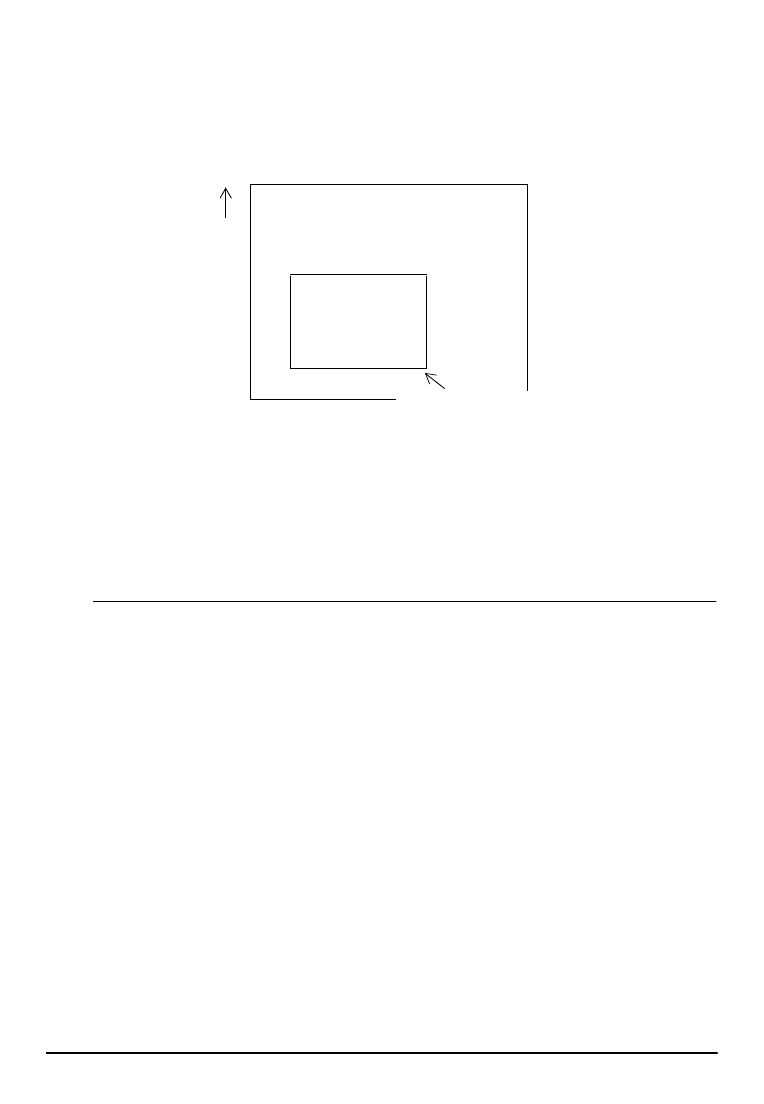
5-26 Commands
• When the horizontal starting position , vertical starting position,
printing area width, and printing area height are defined as
X
,
Y
,
Dx
, and
Dy
respectively, the printing area is set as show in the
figure on the next page.
• The printable area for this printer is 512/180 inches in the
horizontal direction and 1662/360 inches in the vertical direction.
[Default]
xL
=
xH
=
yL
=
yH
= 0
dxL
= 0,
dxH
= 2,
dyL
= 126,
dyH
= 6
[Reference] CAN, ESC L, ESC T, GS P
ESC \
nL nH
[Name] Set relative print position
[Format] ASCII ESC \
nL nH
Hex 1B 5C
nL nH
Decimal 27 92
nL nH
[Range] 0
≤
nL
≤
255
0
≤
nH
≤
255
[Description] Sets the print starting position based on the current position by using
the horizontal or vertical motion unit.
• This command sets the distance from the current position to [(
nL
+
nH
✕
256)
✕
horizontal or vertical motion unit]
[Notes] • Any setting that exceeds the printable area is ignored.
• When pitch
N
is specified to the right:
nL
+
nH
✕
256 =
N
When pitch
N
is specified to the left (the negative direction), use
the complement of 65536.
When pitch
N
is specified to the left:
nL
+
nH
✕
256 = 65536 -
N
(0, 0)
paper
(x, y) Dx
Dy Printing area
(X+DX-1, Y + Dy=1
)
*
Paper feed direction


















