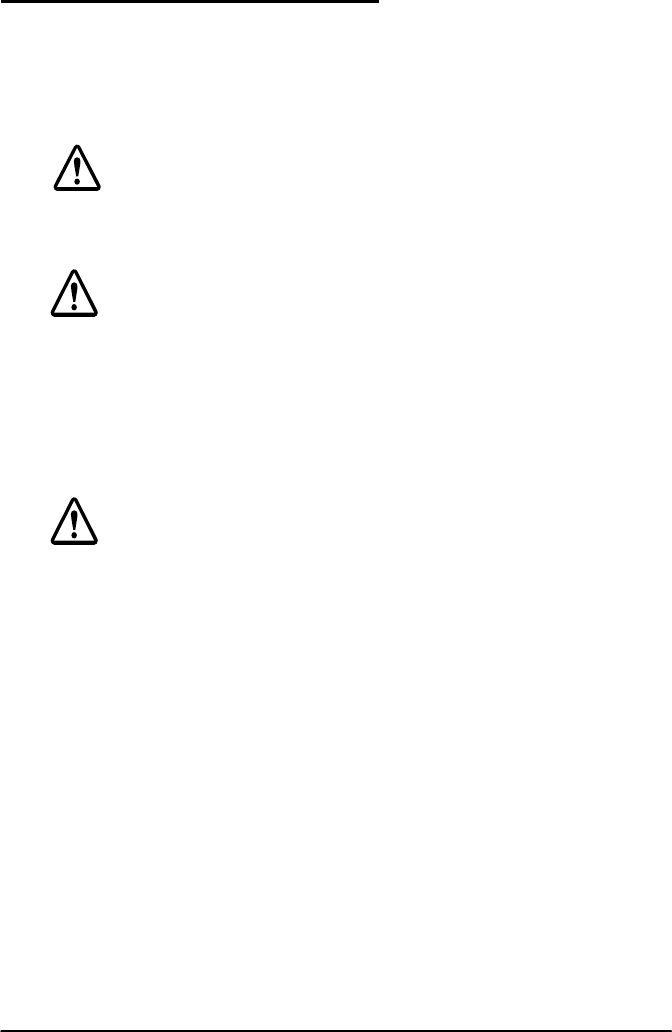
1–10 Setting Up the Printer
Connecting the Power Supply
This printer requires an external power supply. Be sure to use a
power supply that matches the specifications listed under
“Electrical Specifications” in Chapter 4.
WARNING:
Using an incorrect power supply may cause fire or electrical
shock.
CAUTION:
When connecting or disconnecting the power supply from
the printer, make sure the power supply is not plugged into
an electrical outlet; otherwise you may damage the power
supply or the printer.
CAUTION:
Do not connect the enclosed power supply to the EPSON
customer display DM-D101 or DM-D202. This can damage the
customer display and the power supply. However, you can
connect this power supply to the EPSON customer display
DM-D101 II or DM-D202 II.


















