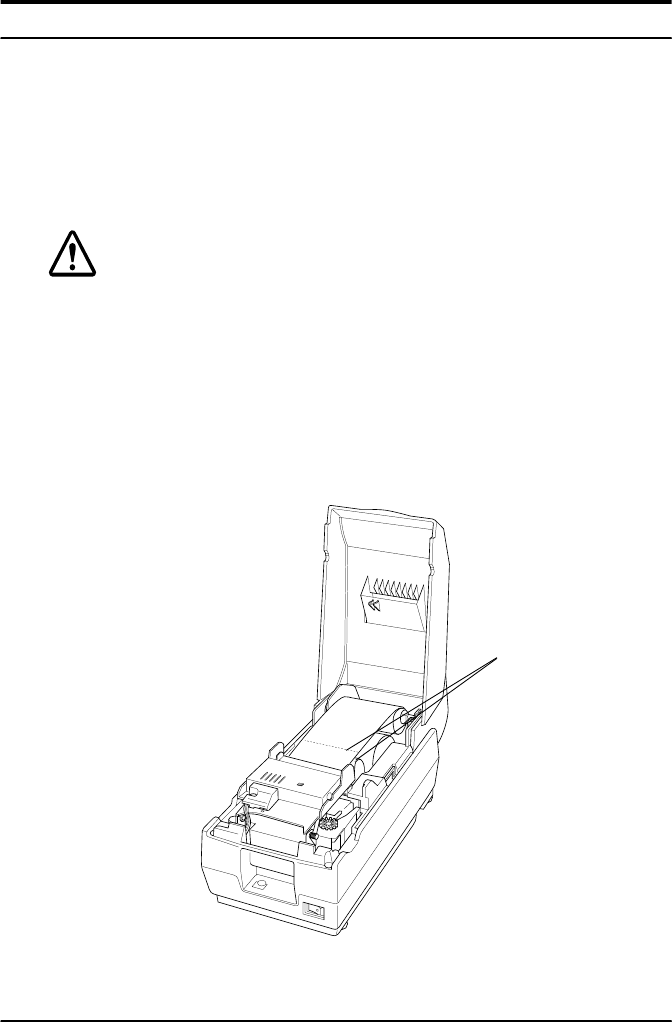
Troubleshooting 3-3
A line of dots is missing in the printout.
The print head may be damaged. Stop printing and contact your
dealer or a qualified service person.
Removing jammed paper
Follow these steps to clear a paper jam:
CAUTION:
The print head becomes very hot during printing. Allow it to
cool before you reach into the printer.
1. Open the printer cover.
2. Cut the journal and receipt paper as shown in the illustration
below.
Cut here


















