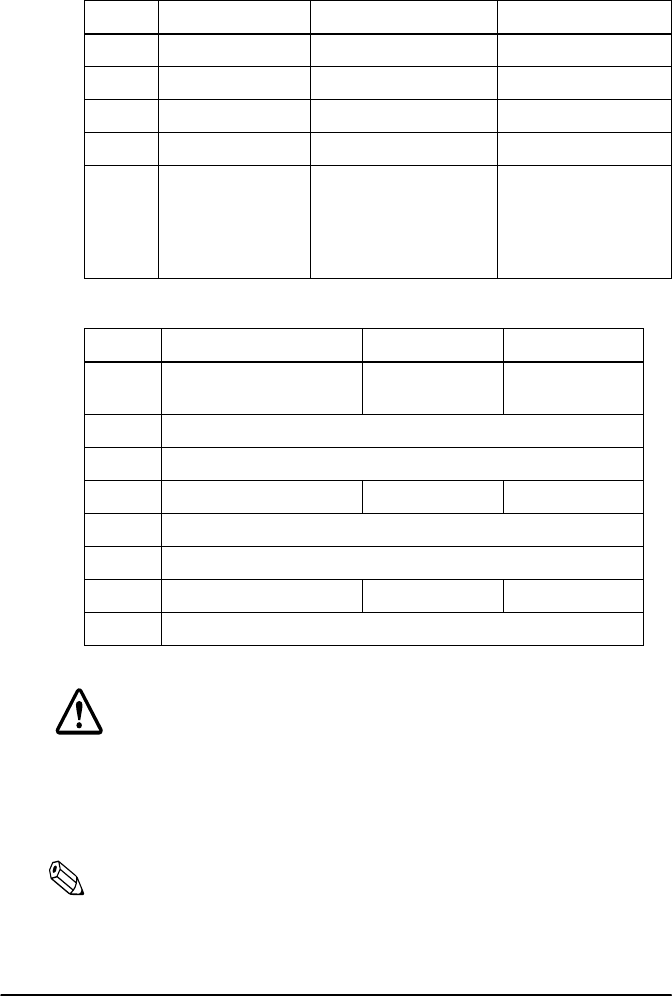
1–24 Setting Up the Printer
CAUTION:
Do not change the settings of switches 2-2, 2-3, 2-5, 2-6, and
2-8. Changing these settings may cause inferior print quality.
5. Replace the DIP switch cover and secure it with the screw.
Note:
DIP switch settings are effective only when the power is turned on
or the printer is reset with the interface connector.
1-4 Undefined
1-5 Undefined
1-6 Undefined
1-7 Undefined
1-8 Handshaking
(BUSY condition)
Sets the printer to go
BUSY when the
receive buffer is full or
when reading data
Sets the printer to
go BUSY when it is
off line, the receive
buffer is full, or when
reading data
DIP Switch Set 2
Switch Function ON OFF
2-1 Print column selection
7
×
9 font/9
×
9 font
42/35 40/33
2-2 Internal use. Setting must not be changed. (Fixed to ON)
2-3 Internal use. Setting must not be changed. (Fixed to OFF)
2-4 Undefined
2-5 Internal use. Setting must not be changed. (Fixed to ON)
2-6 Internal use. Setting must not be changed. (Fixed to OFF)
2-7 Undefined
2-8 Internal use. Setting must not be changed. (Fixed to ON)
DIP Switch Set 1
Switch Function ON OFF


















