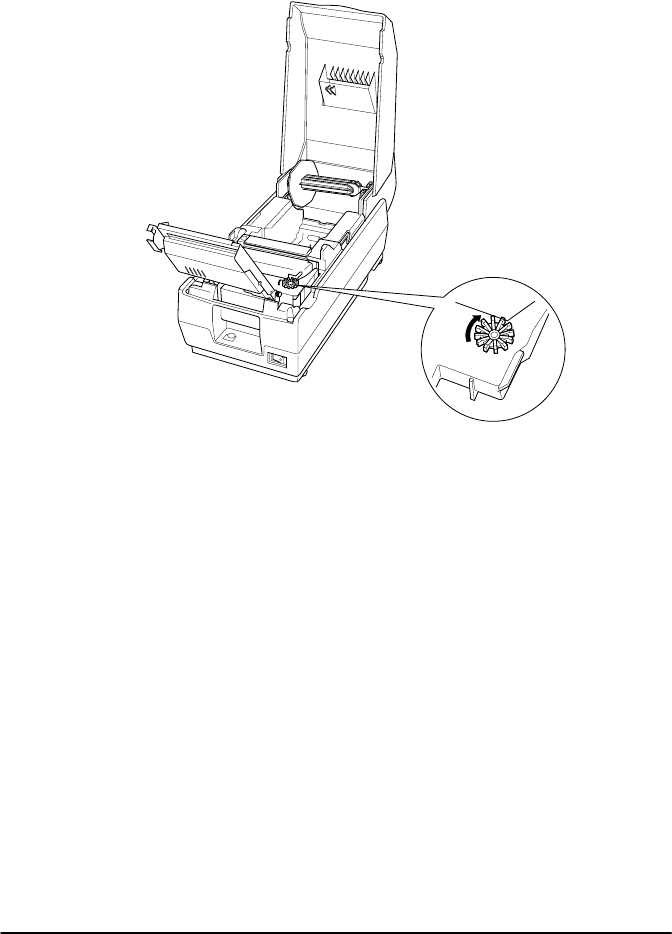
1–14 Setting Up the Printer
5. Turn the ribbon cassette’s knob 2 or 3 times in the direction of
the arrow again to take up any slack in the ribbon.
6. Close the auto cutter by using the tab.
7. Close the printer cover.
To remove the ribbon cassette, follow the steps below.
1. Be sure the printer is not receiving data.
2. Open the auto cutter by using the tab.
3. Lift up the left side of the ribbon cassette to remove the ribbon
cassette.


















