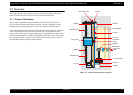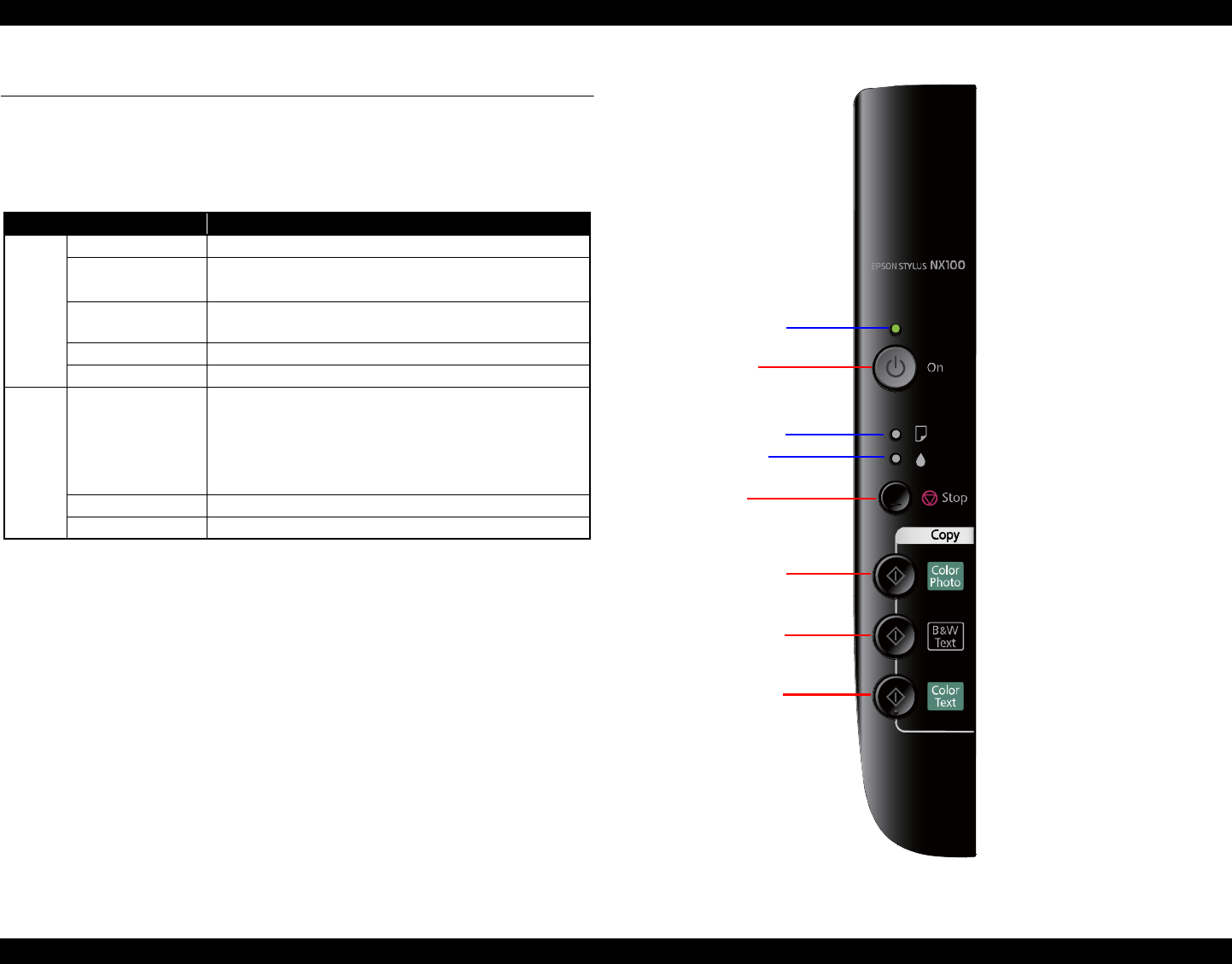
Epson STYLUS NX100/NX105/SX100/SX105/TX100/TX101/TX102/TX103/TX105/TX106/TX109/ME 300 Revision A
PRODUCT DESCRIPTION Control Panel 17
Confidential
1.6 Control Panel
1.6.1 Operation Buttons & LEDs
The following buttons and LEDs are equipped on the control panel.
Figure 1-5. Control Panel (EAI version as a sample)
Table 1-15. Buttons & LEDs
Button/LED Function
Button
Power Turns the power ON/OFF.
Stop
Stops printing immediately and ejects the paper.
Cancels the job which is printing/copying at the same time.
Start Photo
Adjusts the image size to the paper and starts color photo
copying.
Start B&W Starts B&W copying.
Start Color Starts color copying.
LED
Power LED
• Flashes at power ON/OFF.
• Flashes during each sequence is in progress.
• Flashes when a fatal error occurs or maintenance is
required.
• Lights in Ready status.
Paper LED Lights or flashes when a paper-related error occurs.
Ink LED Lights or flashes when a ink-related error occurs.
Power
Power LED
Stop
Paper LED
Ink LED
Start Photo
Start B&W
Start Color