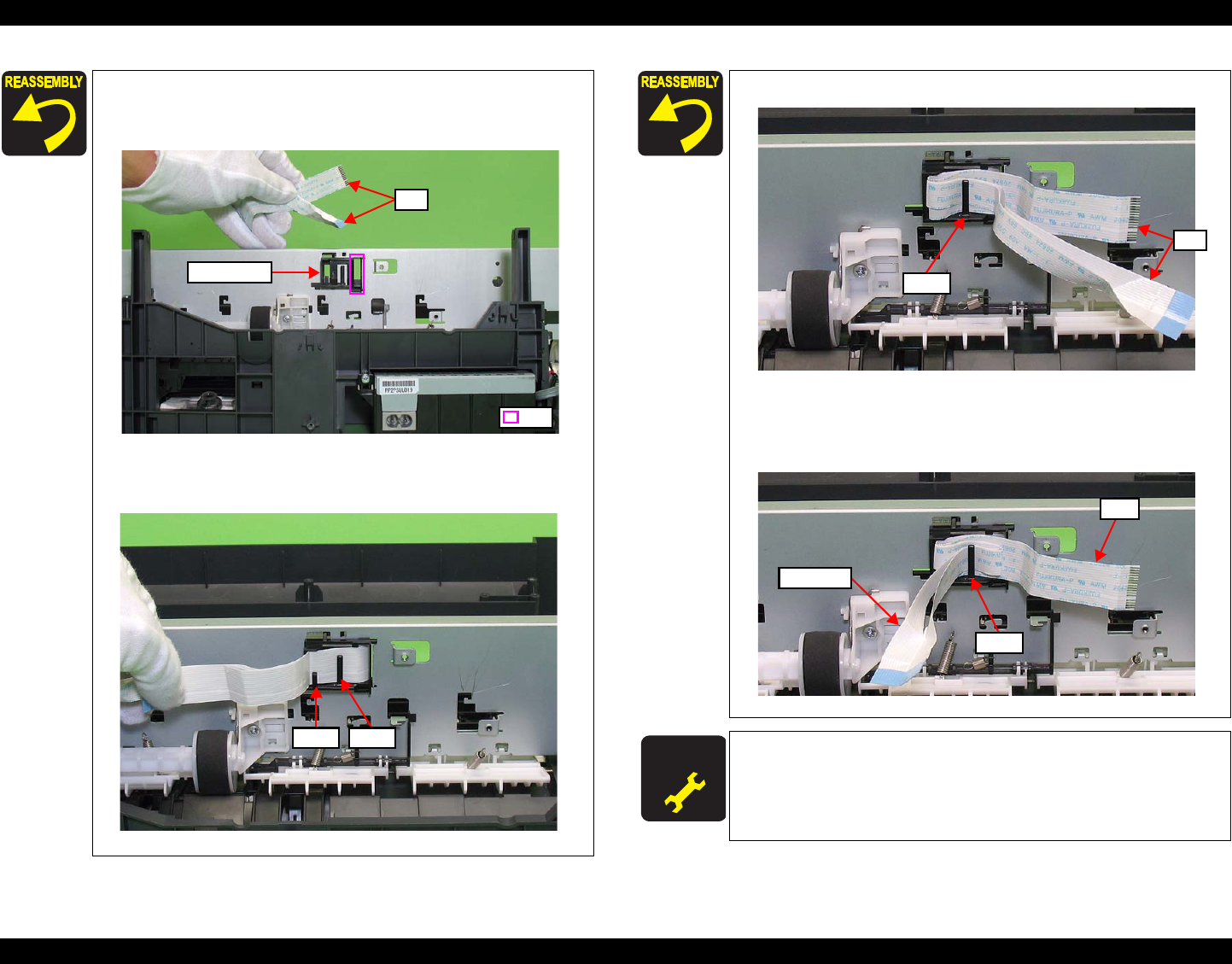
Epson STYLUS NX100/NX105/SX100/SX105/TX100/TX101/TX102/TX103/TX105/TX106/TX109/ME 300 Revision A
DISASSEMBLY/ASSEMBLY Disassembling the Printer Mechanism 89
Confidential
Install the FFC according to the following procedures.
1. Lead the FFC through the hole of the Holder FFC and
Main Frame.
Figure 4-84. Installing the CR Unit (3)
2. Secure the FFC with rib A and rib B.
Figure 4-85. Installing the CR Unit (4)
Holder FFC
FFC
Hole
Rib B Rib A
3. Fold back the FFC and secure it with rib A again.
Figure 4-86. Installing the CR Unit (5)
4. Fold back only the Head FFC and secure it with rib A again.
5. Connect the FFC to the Main Board (J8, J9).
Figure 4-87. Installing the CR Unit (6)
A D J U S T M E N T
R E Q U IR E D
Whenever the CR Unit is removed/replaced, the required
adjustments must be carried out.
• Chapter 5 “ ADJUSTMENT” (p.100)
Rib A
FFC
FFC
Rib A
Head FFC


















