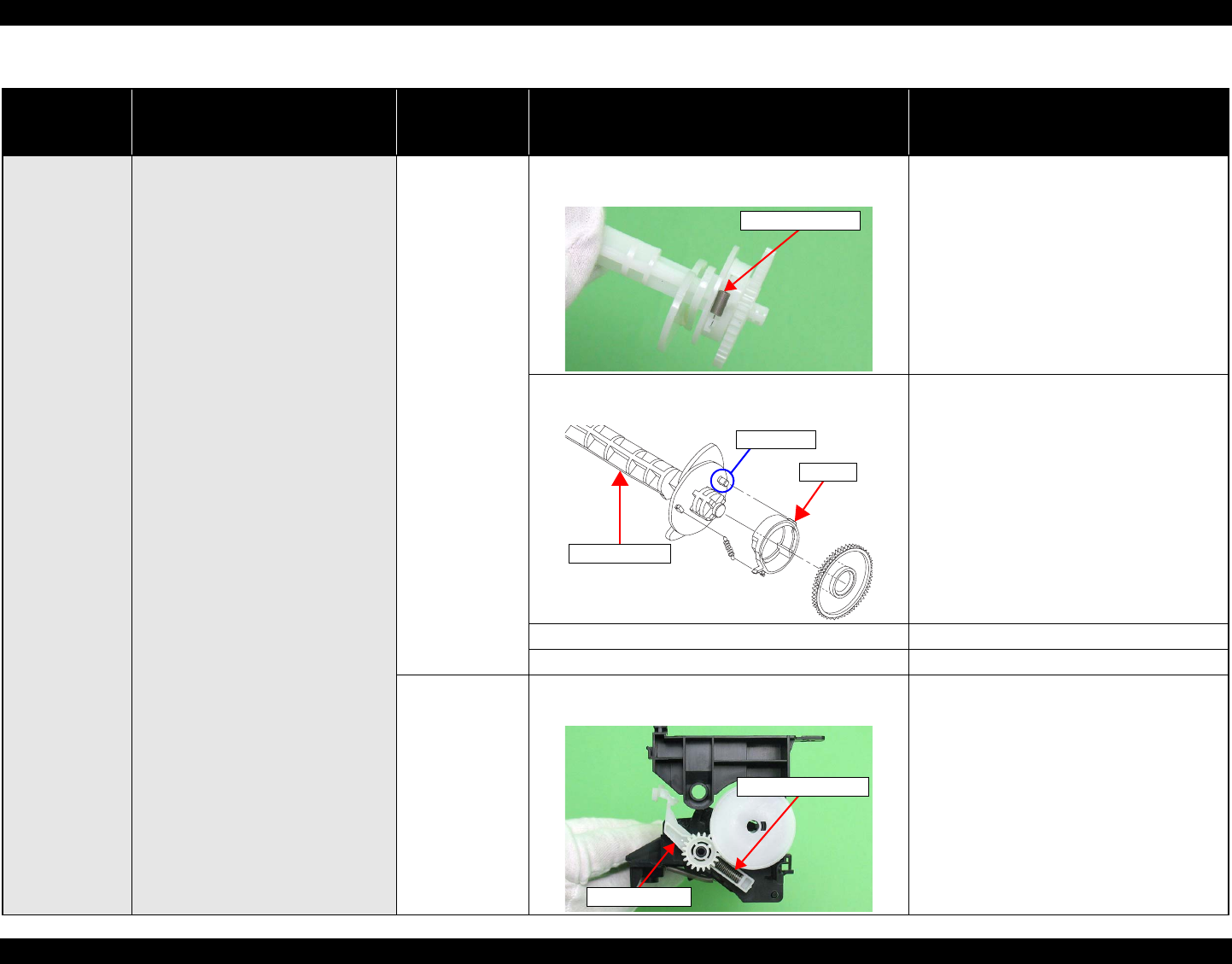
Epson STYLUS NX100/NX105/SX100/SX105/TX100/TX101/TX102/TX103/TX105/TX106/TX109/ME 300 Revision A
TROUBLESHOOTING Error Indications and Fault Occurrence Causes 41
Confidential
• Operation
•–
The drive of the PF Motor is not
transmitted to the LD Roller Shaft.
LD Roller
Assy
1. Check if the Extension Spring comes off from the Clutch
mechanism.
1. Reassemble the Extension Spring in the Clutch
mechanism.
2. Check if the positioning hole of the Clutch comes off
from the guide pin of the LD Roller Shaft.
2. Reassemble the positioning hole of the Clutch
on the guide pin of the LD Roller Shaft.
3. Check if the Clutch tooth is damaged. 3. Replace the LD Roller Assy with a new one.
4. Check if the Clutch is damaged. 4. Replace the LD Roller Assy with a new one.
ASF Unit
1. Check if the Compression Spring comes off from the
Change Lever.
1. Replace the Change Lever and Compression
Spring with new ones.
Table 3-5. Check point for Paper out error according to each phenomenon
Occurrence
timing
CR position
Detailed phenomenon
Defective
unit/part name
Check point Remedy
Extension Spring
Guide pin
Clutch
LD Roller Shaft
Change Lever
Compression Spring


















