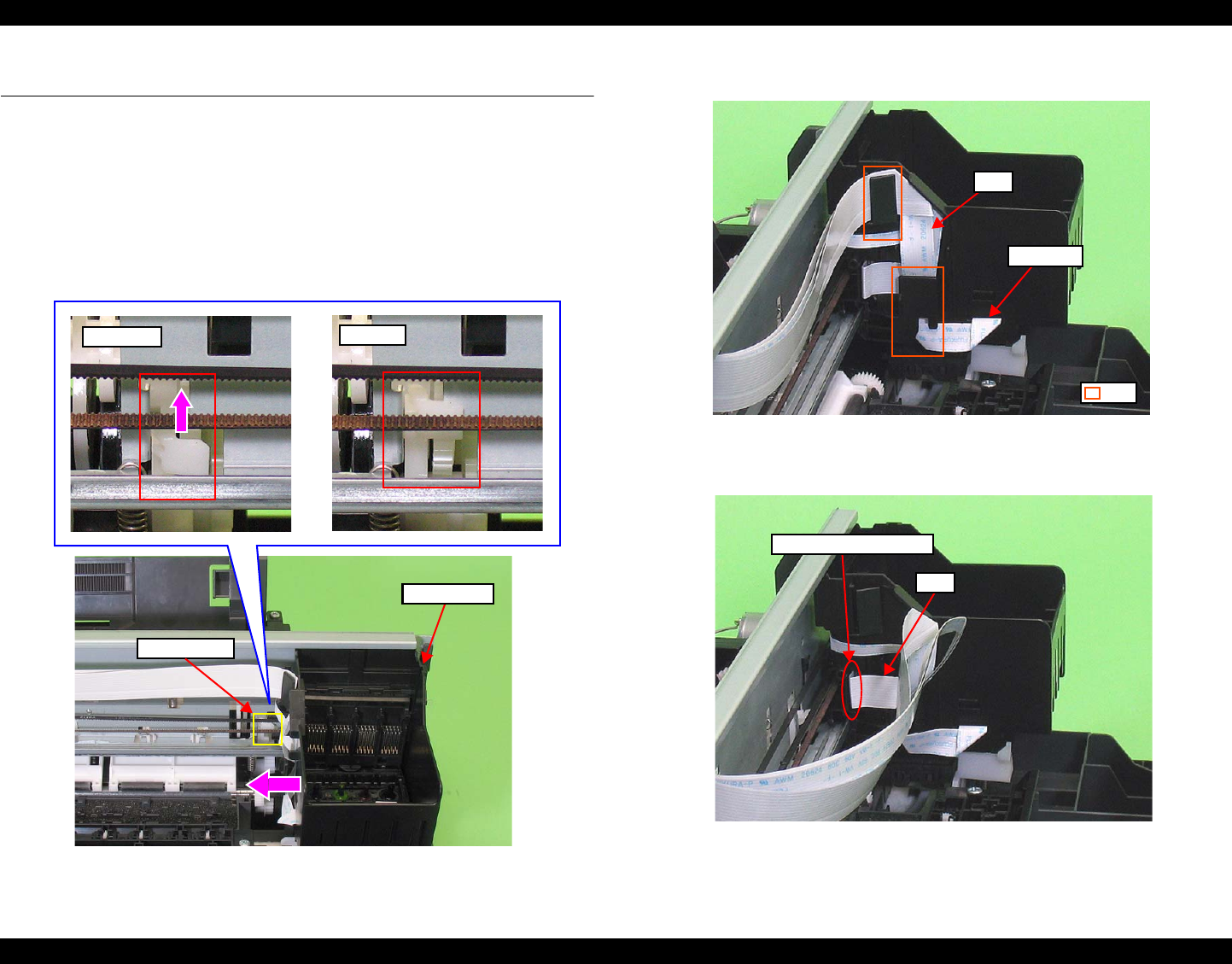
Epson STYLUS NX100/NX105/SX100/SX105/TX100/TX101/TX102/TX103/TX105/TX106/TX109/ME 300 Revision A
DISASSEMBLY/ASSEMBLY Disassembling the Printer Mechanism 68
Confidential
4.5 Disassembling the Printer Mechanism
4.5.1 Printhead
Parts/Components need to be removed in advance:
Scanner Stand/Cover Wire (p 60), Scanner Unit (p 62), Middle Housing (p 63)
Panel Unit (p 64)
Removal procedure
1. Release the Carriage Lock and move the Carriage to the center.
Figure 4-26. Removing the Printhead (1)
2. Release the FFC from the tabs of the Carriage.
Figure 4-27. Removing the Printhead (2)
3. Pull out the FFC from the connector of the CR Contact Module (CN1).
Figure 4-28. Removing the Printhead (3)
Carriage Lock
Carriage Unit
Locked
Unlocked
Tab
FFC
Head FFC
FFC
CR Contact Module (CN1)


















