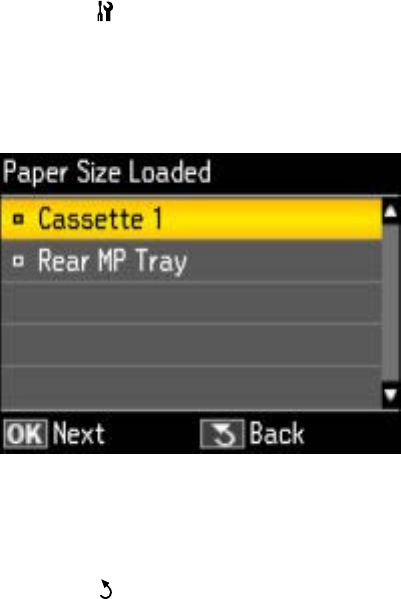
Setting the Paper Size for Each Source
You can set the paper size for each paper source using the control panel or your printer software.The
settings apply to all print jobs sent to the product.
Setting the Paper Size for Each Source - Control Panel
Setting the Paper Size for Each Source - Windows
Setting the Paper Size for Each Source - Mac OS X
Parent topic: Loading Paper
Setting the Paper Size for Each Source - Control Panel
You can change the default paper size for each source using the control panel on the product.
1. Press the Setup button.
2. Select Printer Setup and press the OK button.
3. Select Paper Size Loaded and press the OK button.
You see this screen:
4. Select the paper source you want to change and press the OK button.
5. Select the paper size you loaded and press the OK button.
6. Press the Back button.
7. Select Paper Size Notice and press the OK button.
40


















