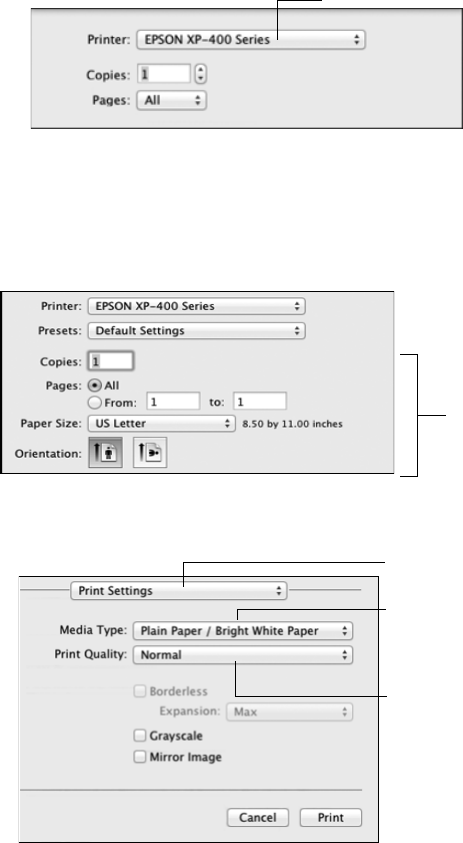
Printing With a Mac 11
Printing With a Mac
Follow the steps below to print from Mac OS X 10.5 to 10.7.
1. Open the
File menu and select Print.
2. Select your EPSON product as the
Printer setting.
3. Click the arrow or
Show Details to expand the Print window, if necessary.
4. Select basic copy and page settings. If you are printing a borderless photo, select a
paper size with a
Sheet Feeder-Borderless option. You can also select a custom
setting to create a custom paper size.
5. Choose
Print Settings from the pop-up menu, and select the following print settings:
Select your EPSON product
Copy and
page settings
Select your Media Type
(see below)
Select higher quality or
faster printing (if available)
Choose Print Settings


















