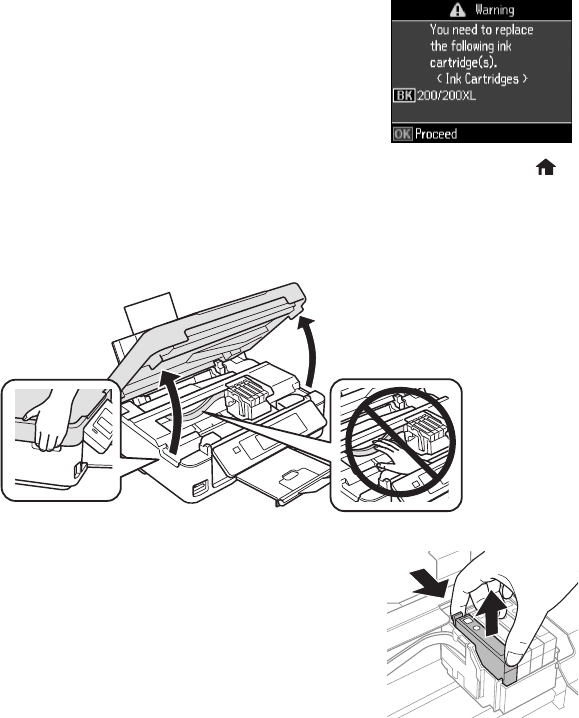
Replacing Ink Cartridges 19
Replacing Ink Cartridges
Make sure you have a new ink cartridge before you begin. You must install new cartridges
immediately after removing the old ones.
Caution: Do not open ink cartridge packages until you are ready to install the ink.
Cartridges are vacuum packed to maintain reliability.
Note: Leave the expended cartridge installed until you have obtained a replacement, or
the ink remaining in the print head nozzles may dry out.
1. Turn on your printer.
2. If an ink cartridge is expended, you see a message on the
LCD screen. Note which cartridges need to be replaced
and press
OK.
If a cartridge is expended, you must replace it to be able to
print. If a cartridge is low, you can continue printing until
a cartridge needs replacement.
If you’re replacing a cartridge before you see a message on the LCD screen, press
if
necessary and select
F Setup. Select Maintenance, then select Ink Cartridge
Replacement
and press OK.
3. Lift up the scanner.
4. Squeeze the tab on the cartridge and lift it up. Dispose of it
carefully. Do not take the used cartridge apart or try to
refill it.
Warning: If ink gets on your skin, wash it off with soap
and water. If ink gets in your eyes, flush them
immediately with water. If it gets in your mouth, spit it
out and see a doctor right away.


















