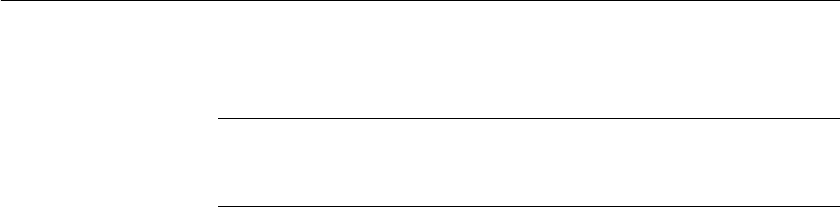
CHAPTER 1 Before You Begin
Installation Guide for UNIX 15
If your operating system requires patches, install them before you install
Replication Server components.
Note Do not use a patch that is earlier than the version suggested for your
operating system. If a patch has been superseded by a newer patch, use the most
recent one.
Solaris:
To list all currently installed patches and display the operating system version
level, enter:
showrev -p
Increase operating system threads
HP-UX only – Beginning with version 12.5, Replication Server uses operating
system threads instead of Open Client/Server threads™. This requires the
operating system kernel to allocate many more threads per process than
previously. However, because many HP-UX systems have relatively low
default limits on the number of threads per process and total number of threads
per kernel, Replication Server can report the following error message:
F. 2002/05/28 12:23:37. FATAL ERROR #1030 ?(?) - /errhand.c(730)
Open Server error: Error: 16361, State: 0, Severity 20 --
'CreateEvent() failed in srv__spawn_thread'.
T. 2002/05/28 12:23:37. (2): Exiting due to a fatal error
To prevent this error message, increase the value of max_thread_proc to 256,
and the value of
nkthread to 2048 in your operating system:
1 Log in as the superuser (SU), and go to the root directory.
2Start
sam.
3In sam, select “Kernel configuration.”
4 Select “Configurable parameters.”
5 Scroll down to “
max_thread_proc.”
6 Increase the value of
max_thread_proc.
7 Select Actions | ProcessNew Kernel to rebuild the kernel.
8 Restart the system.


















