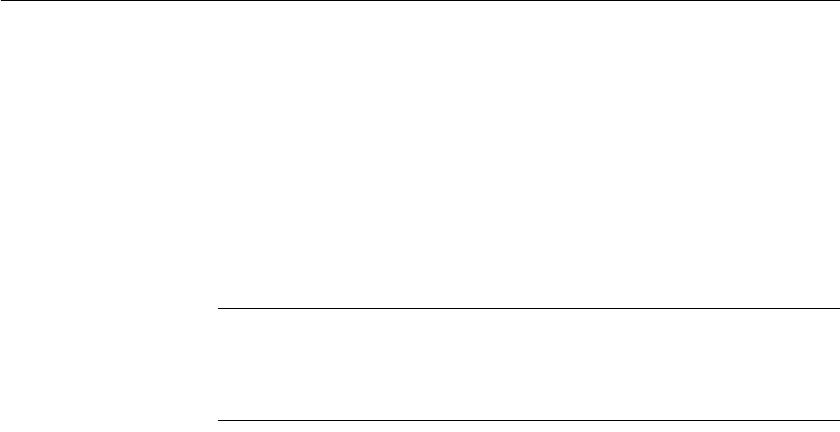
Start Adaptive Server for the RSSD
40 Replication Server
Start Adaptive Server for the RSSD
To use the RSSD stored on Adaptive Server Enterprise, install the Adaptive
Server Enterprise database, if you have not done so already. For installation
instructions, see the Adaptive Server Enterprise Installation Guide for your
platform.
After successful installation, start Adaptive Server Enterprise. For more
information, see Chapter 2, “Starting and Stopping Servers” in the Adaptive
Server Enterprise Configuration Guide for your platform.
Note If you are upgrading to a later version of Adaptive Server Enterprise and
you have replicated databases, read Appendix B, “Upgrading Servers with
Replicated Databases,” in the Adaptive Server Enterprise Installation Guide
for your platform.
Start the sample Replication Server
During installation, InstallShield asks if you want to configure and start a
sample Replication Server. InstallShield creates a resource file,
$SYBASE/REP-15_0/samp_repserver/SAMPLE_RS.res, for the sample
Replication Server and updates the interfaces file regardless of your choice. If
you select No, you can still configure and start the sample Replication Server
after installation using this resource file.
To create and start the sample Replication Server after installation, at the
command prompt, enter:
$SYBASE/REP-15_0/install/rs_init -r\
$SYBASE/REP-15_0/samp_repserver/SAMPLE_RS.res
The rs_init utility displays commands as it executes them, and writes this output
to its log.
If you encounter errors during configuration and start-up of the sample
Replication Server, read this log file,
$SYBASE/REP-15_0/init/logs/logmmdd.xxx, where:
• mm – is the month.
• dd – is the day.


















