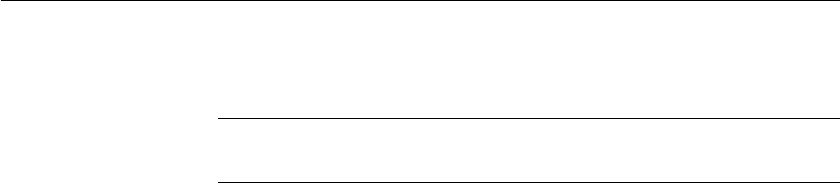
APPENDIX A SySAM Administration
Installation Guide for UNIX 51
The SAMreport install program is on the Replication Server installation media
in the /samreport directory.
Note The recommended $SAMreport_home location is
$SYBASE/SYSAM-2_0/samreport.
The report types provided by SAMreport are:
• Usage Over Time – a line graph that shows the maximum number of
licenses in use over a period of time.
• High Water Mark – a line graph that shows the maximum number of
licenses used during the specified time period.
• Summary Barchart – a format to compare license use across users and
features, based on calculations made in the Usage Summary report.
• Usage Efficiency – how long each successive license for a given product
was in use.
• Usage Summary – text output that summarizes usage statistics for each
product.
• Server Coverage – the time during which the license server was servicing
licenses.
• Raw – individual use events, not a summary of license use. In general, a
Raw report provides one line of data for every license checkout, listed in
chronological order of check-in.
SAMreport system requirements
SAMreport v3.6 is supported on the following platforms:
• Solaris Sparc 2.7 and later
• HP-UX 11and later
•IBM AIX 5.1


















