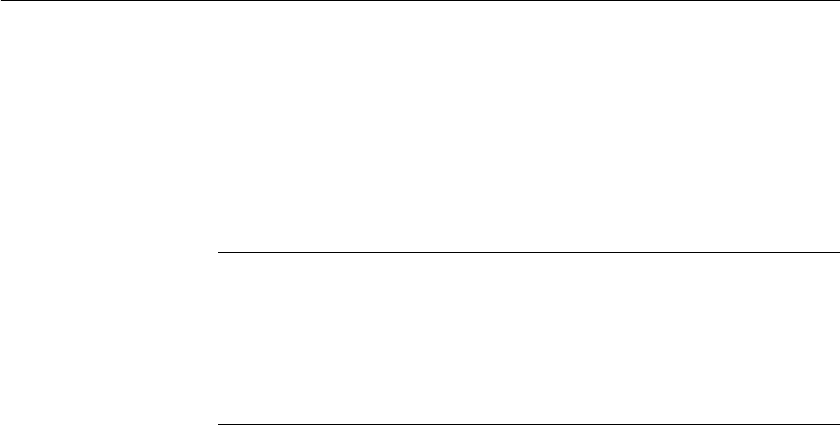
APPENDIX A SySAM Administration
Installation Guide for UNIX 55
Managing and collecting logs
SAMreport must access report logs on the SySAM license server on which you
want the report. If you are using an unserved license, the report log files must
be on the local machine. If you are using a network license server, the report
log files must be accessible via a network-mounted server. SAMreport does not
manage this task; you must manually copy the reports to the appropriate local
or network machine and map a drive to the network server if necessary.
Note For information on how to manage report logs, including scripts to
automate collection of such logs, see Appendix A of the SAMreport User’s
Guide. To access this guide, go to the Sybase Product Manuals Web site at
Product Manuals at http://www.sybase.com/support/manuals/.
Portions of the FLEXnet Licensing End User Guide and the SAMreport User’s
Guide are included with permission of Macrovision Corporation.
Using SySAM utilities
SySAM provides these utilities, which allow the license administrator to
manage network licensing activities:
•
lmborrow – supports license borrowing.
•
lmdiag – diagnoses license checkout problems.
•
lmdown – shuts down selected license daemons.
•
lmhostid – reports the system hostid.
•
lminstall – converts license files to different formats.
•
lmnewlog – moves existing report log information to a new file name or
starts a new report log file with the existing file name.
•
lmpath – allows direct control over license file path settings.
•
lmremove – releases a failed license to the pool of free licenses.
•
lmreread – directs the license daemon to reread the license file and to start
any new vendor daemons.
•
lmstat – displays the license server system status.
•
lmswitch – controls the size and location of the debug log.


















