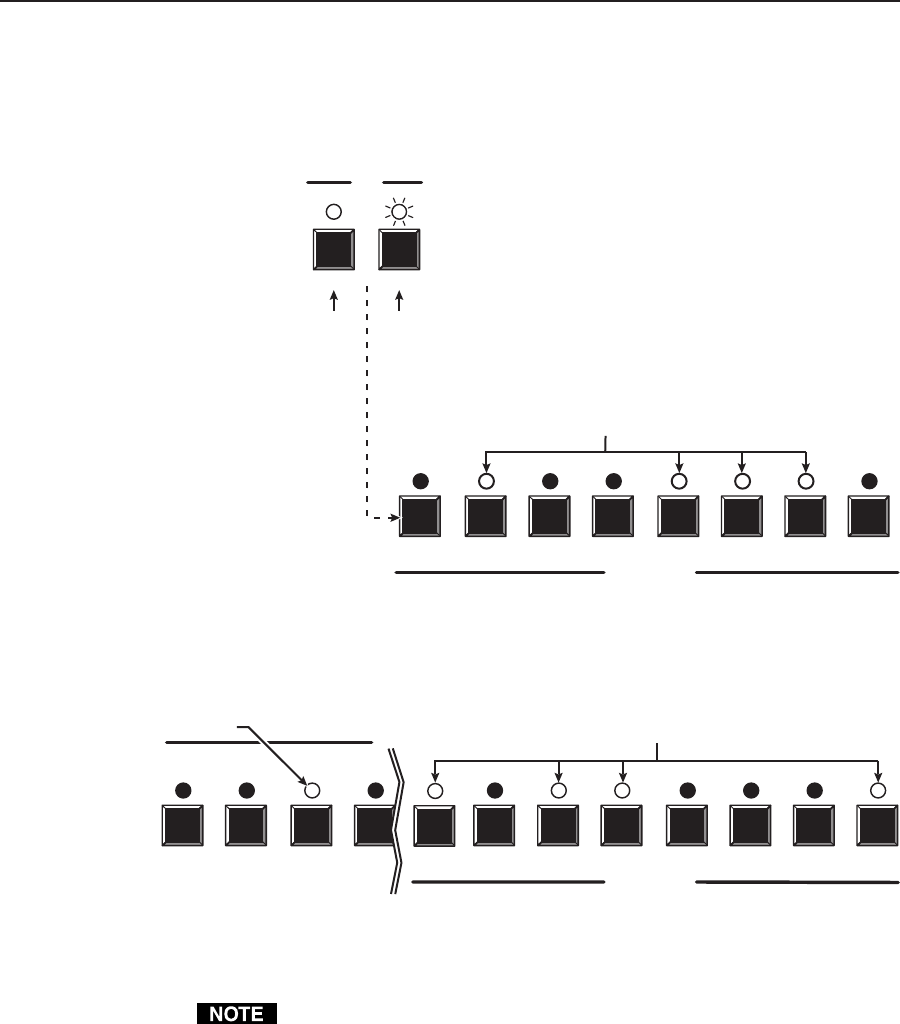
Operation, cont’d
CrossPoint 300 Matrix Switchers • Operation3-16
2. Press and release the View button to enter View-only mode. The View LED
lights.
3. To select both video and audio for viewing, if necessary, press and release the
RGBHV button and the Audio button (figure 3-23).
RGBHV AUDIO
I/O
1 2 3 4 5
OUTPUTS
6 7 8
Until you select an input, the buttons for all untied outputs light.
Press the Audio button to
toggle on and off.
The LED lights or blinks
when selected.
In this example, the Audio LED blinks to
indicate audio breakaway (assuming you
have performed example 1, 2, and 3).
P
ress the RGBHV button
t
o toggle on and off.
T
he LED lights when
s
elected.
Figure 3-23 — Select RGBHV or video and audio
4. Press and release the input 5 button (figure 3-24).
3 4 5 6
2 3 4 5 6 7 8
1
OUTPUTS
The output buttons for outputs not tied to input 5 are unlit.
The output buttons for outputs that are tied to Input 5, light.
P
ress and release the Input 5 button.
T
he LED lights.
Figure 3-24 — Select an input
A set of ties can also be viewed by selecting a tied output. To demonstrate this,
note the number of a lit output LED, and then press and release the output
button for an untied (unlit) output. Observe that all of the untied outputs’
LEDs light. Then press the output button that you noted previously and
observe that the selected output LED, the tied input LED (input 5), and the
output LEDs light for all of the outputs that are tied to the input.


















