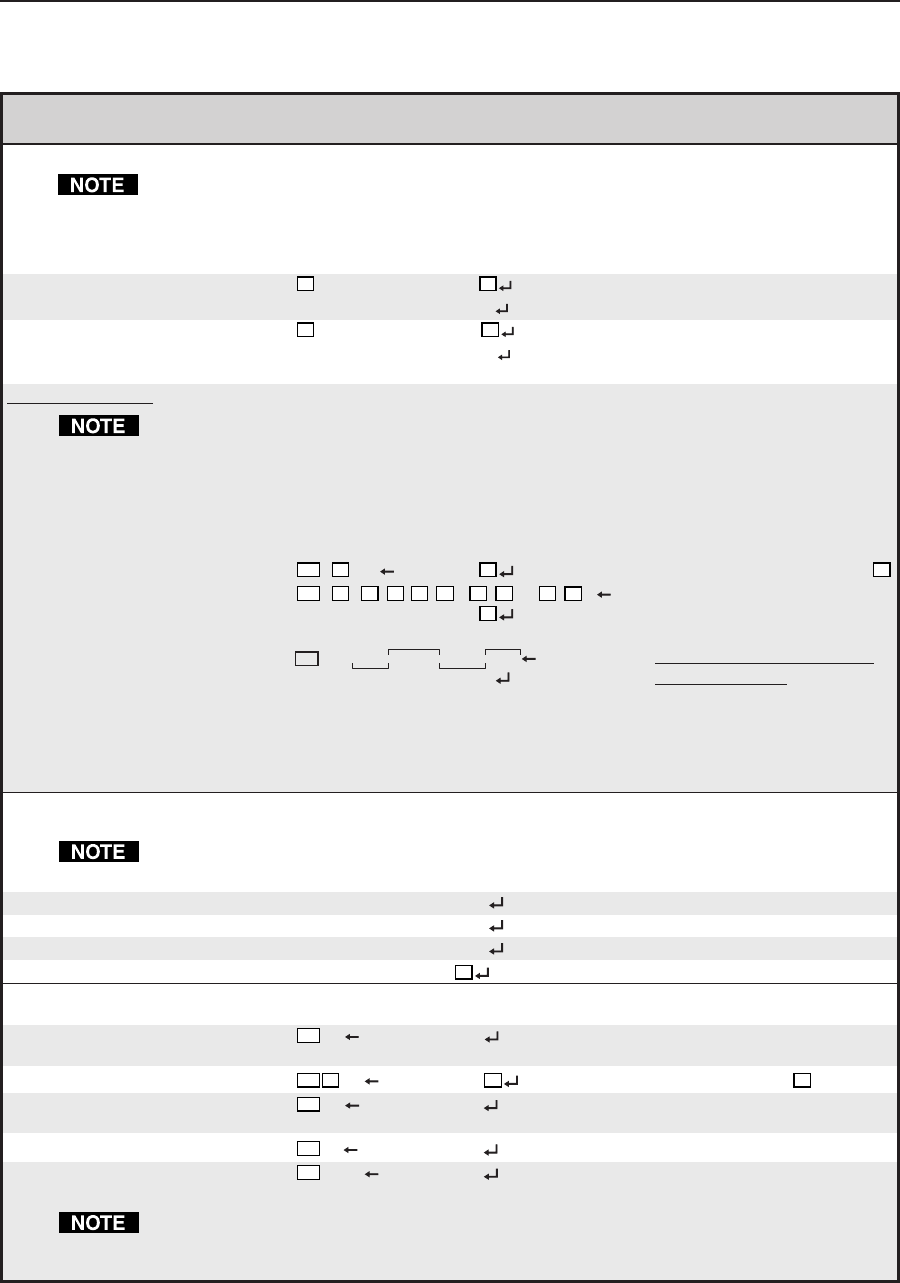
Programmer’s Guide, cont’d
CrossPoint 300 Matrix Switchers • Programmer’s Guide4-10
Command/response table for SIS commands (Cont’d)
Command ASCII Command Response Additional description
(host to switcher) (switcher to host)
Save, recall, and directly write presets
• If the user tries to recall a preset that is not saved, the matrix switcher responds with the
error code E11.
• The following characters are invalid in preset names:
~ , @ = ‘ [ ] { } < > ’ “ ; : | \ and ?.
Save current ties as a global preset
X
9
, Spr
X
9
Command character is a comma.
Example:9, Spr09 Save current ties as preset 9.
Recall a global preset
X
9
. Rpr
X
9
Command character is a period.
Example:5. Rpr05 Recall preset 5, which becomes
the current configuration.
Direct write process —
The direct write of a global preset should always be preceded by a clear global preset
command of that same preset number, as shown below. In a directly-written preset, each output
position’s tied input (or no tied input) remains unchanged unless overwritten or cleared.
If you do not clear a global preset number before you directly write a global preset to that
number, ties that are part of the previous version of the specified presets with the same number
can unexpectedly become part of the newly-created preset.
Clear a global preset number
Esc
+
X
9
P0*! Spr
X
9
Clear all ties in preset number
X
9
.
Directly write a global preset
Esc
+
X
9
P
X
2
*
X
3
!
X
2
*
X
3
%
X
2
*
X
3
$…
X
2
*
X
3
& The tie all (!), tie RGBHV (&),
Spr
X
9
tie video (%), and tie audio ($)
commands are all valid.
Example:
+12P12*5!15*11%13*16$3*8&
Esc
Brackets are shown to separate
Spr12 ties for clarity only. Create global
preset 12, which ties video and
audio input 12 to output 5,
RGBHV input 15 to output 11,
video input 13 to output 16, and
audio input 3 to output 8.
Lock (executive) modes
See “Setting the front panel locks (Executive modes)” in chapter 3, “Operation” for more
information on the Lock modes.
Lock all front panel functions 1X Exe1 Enable Lock mode 1.
Lock advanced front panel functions 2X Exe2 Enable Lock mode 2.
Unlock all front panel functions 0X Exe0 Enable Lock mode 0.
View Lock mode X
X
4
Resets
Reset global presets and names
Esc
ZG Zpg Clear all global presets and their
names.
Reset an individual global preset
Esc
X
9
ZG Zpg
X
9
Clear global preset
X
9
.
Reset audio input levels
Esc
ZA Zpa Reset all audio input levels (gain
and attenuation) to 0 dB.
Reset all mutes
Esc
ZZ Zpz Reset all video and audio mutes.
System reset (factory defaults)
Esc
ZXXX Zpx Clears all ties and presets, resets
all audio gains to 0 dB.
A hard reset returns the switcher to the default (factory) firmware configuration. The switcher
continues to operate using this firmware until you either cycle power, in which case the switcher
begins to use the most-recently installed firmware update, or install a new firmware update.


















