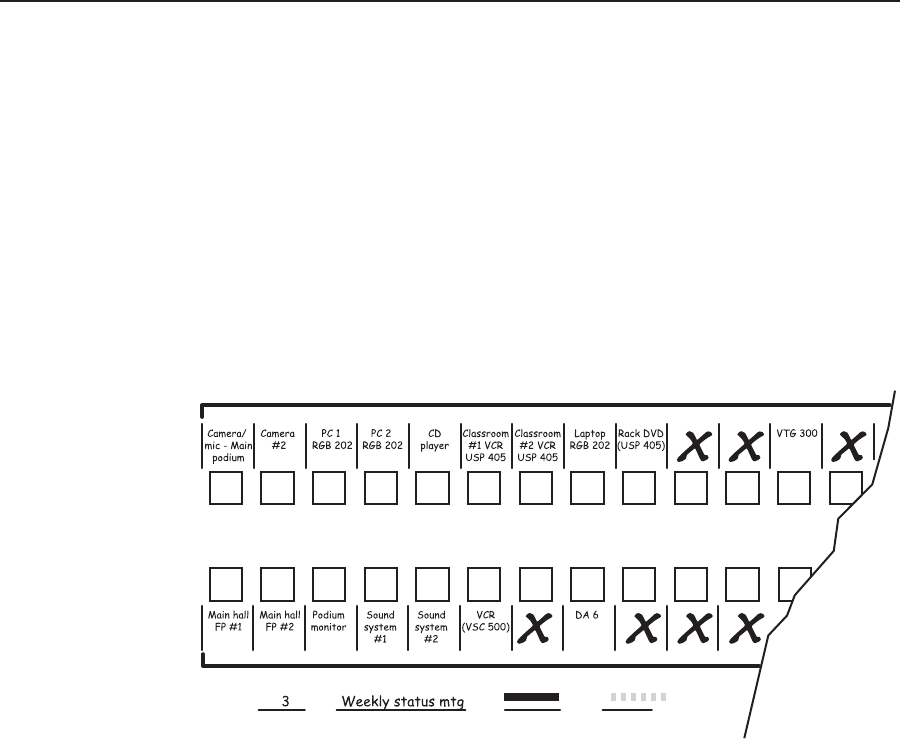
Operation, cont’d
CrossPoint 300 Matrix Switchers • Operation3-42
Configuration Worksheets
Rather than trying to remember the configuration for each preset, use worksheets
to record this information. Make copies of the blank worksheet on page 3-45 and
use one for each preset configuration. The worksheet accommodates all of the
matrix switcher models documented in this manual. Cross out all unused or
inactive inputs and outputs. Use different colors for video and audio.
Worksheet example 1: Entering system equipment
Figure 3-64 shows a worksheet for a CrossPoint 300 128 HVA in a fictional
organization with the system hardware annotated. Inputs 10 and 11 and output 7
have no connections in this organization, so they have been crossed out on the
worksheet. On this example, preset 3 is used for the weekly status meeting.
Choose your own method of notation.
1 2 3 4 5 6 7 8
1 2 3 4 5 6 7 8
9 10 11
11 12
12 13
10
9
Input sources
Output destinations
Preset # Title: Video: Audio:
Fill in the preset number and use colors, or dashes, etc. to make connecting lines.
Indicate if the configuration is for Video, Audio, or both.
Figure 3-64 — Worksheet example 1: System equipment


















