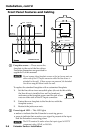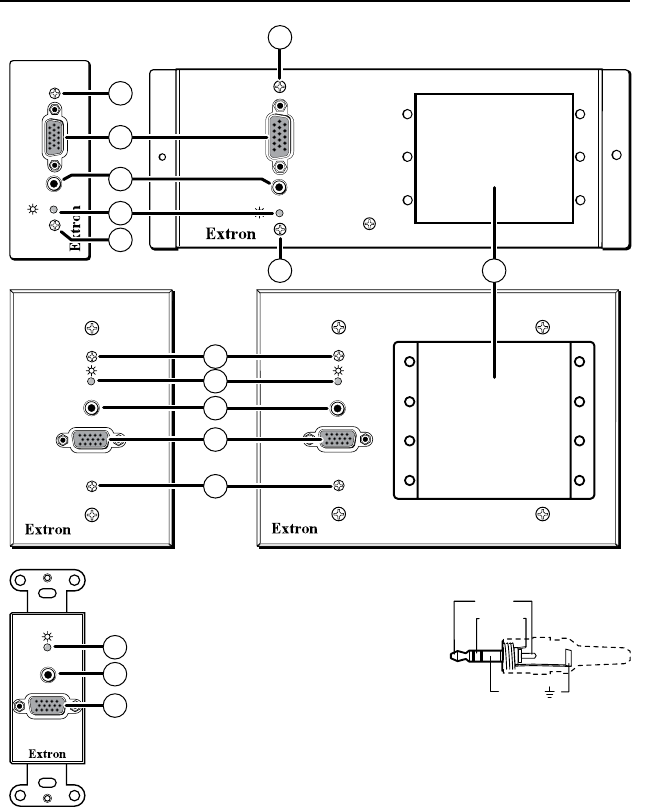
Extender Series • Installation
2-7
PRELIMINARY
EXTENDER
COMPUTER IN
AUDIO IN
1
1
EXTENDER AKM UK AAP
AUDIO IN
COMPUTER IN
EXTENDER WM AAP
AUDIO IN
EXTENDER WM
COMPUTER IN
AUDIO IN
COMPUTER IN
COMPUTER IN
AUDIO IN
2
3
4
2
3
1
1
4
5 1
1
2
3
4
c
Audio input connector —
Plug a 3.5 mm stereo plug
into this jack for
unbalanced audio input.
Wire the male plug as
shown in the gure at
right.
d
RGB video input connector (PC Input) — Attach
a cable from the computer to the Extender via this
female 15-pin HD connector.
Sleeve ( )
Ring (R)
Tip (L)
3.5 mm Stereo Plug
Connector
(unbalanced)
e
Opening for Architectural Adapter Plates (AAPs) — The
Extender WM AAP can have up to four optional adapter plates
attached here at one time. The Extender AKM UK can hold up to
three optional adapter plates at one time. The adapter plates allow
for a variety of types of audio/video connectors or another
device such as the Extender AAP to be added to the faceplate.
Blank plates are included with the Extender WM AAP,
Extender AKM UK, and Extender AKM MAAP to cover unused
spaces.