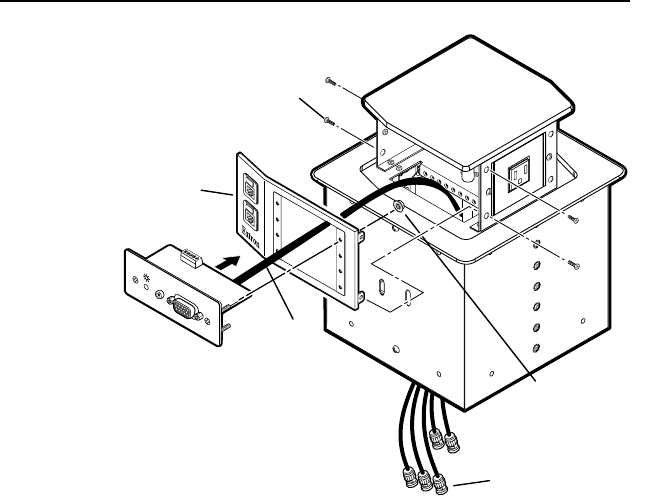
Extender Series • Installation
2-15
PRELIMINARY
RGB - 20”
HV - 18”
Connects to
AAP Cable
Front Panel
Extron
HSA 822
Two Screws
Each Side
#4-40 Nut
w/ Captive
Washer
HSA 822
Cable
Extron
Extender AAP EX
COM
PUTER IN
AUD
IO IN
Mounting the Extender AAP EX to an HSA faceplate
4. Repeat steps 1, 2, and 3 to mount other AAPs. Cover any
openings in the faceplate with blank plates (provided).
5. Be sure to include the AAP connectors as part of the
installation pretest before nal installation of the faceplate.
For more detailed installation information, refer to the
installation guide shipped with the faceplate or the HSA.


















