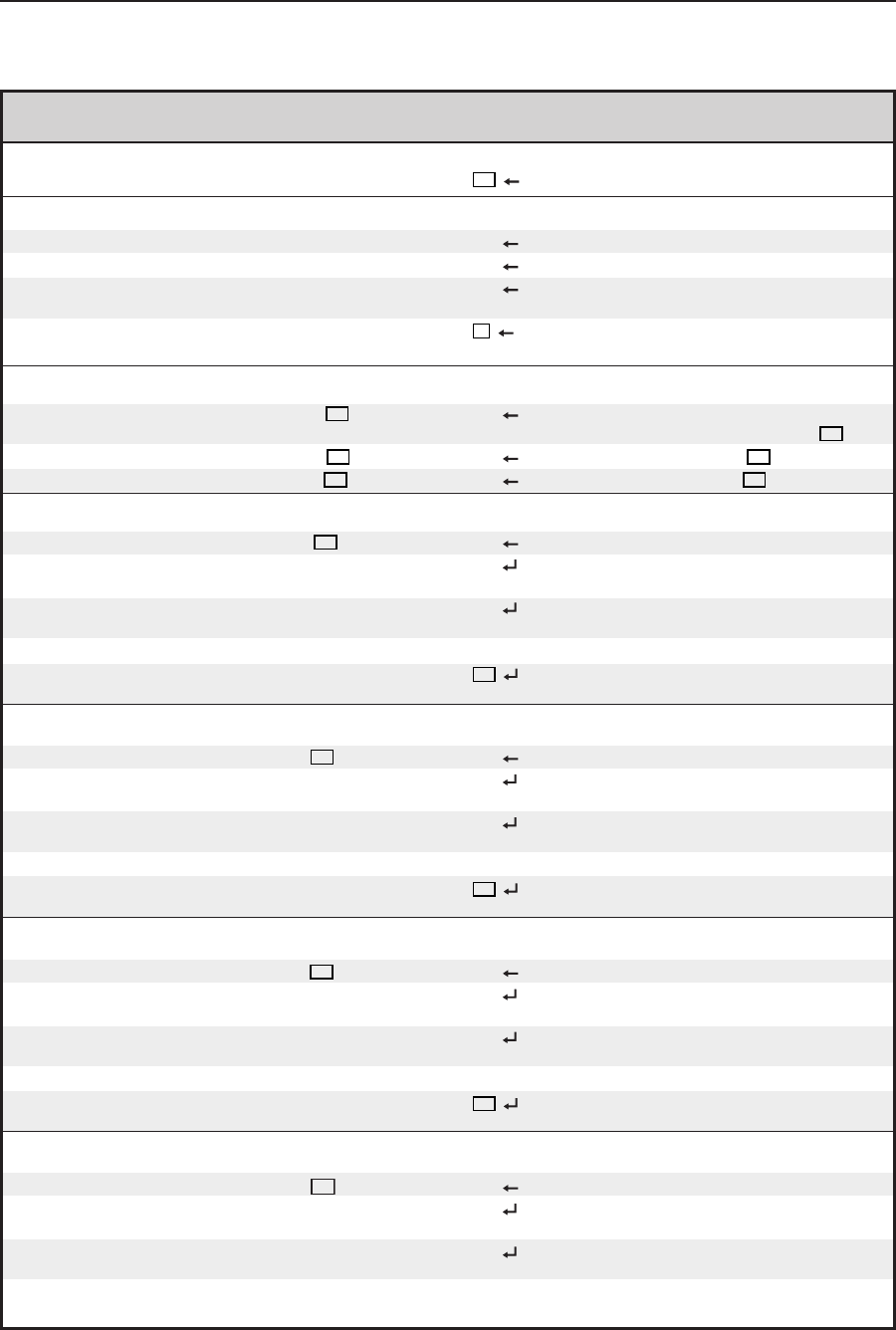
4-11IN1404XT Video Scaler and Switcher • Programmer’s Guide
Command/Response Table for RS-232 Commands (Cont’d)
Command ASCII Command Response Additional description
(host to scaler) (scaler to host)
Pixel phase (continued)
View the sampling value [PHS?] [
X19
] Show the pixel sampling phase.
Freeze
Video freeze on [FRZ1] [OK] Freeze the video output.
Video freeze off [FRZ0] [OK] Unfreeze.
Toggle video freeze [FRZ] [OK]
Change the state of video freeze
(off to on or on to off).
View freeze [FRZ?] [
X2
] View the status of the freeze
setting.
Memory preset
Save preset [MSAV
X20
] [OK] Save the video, balance, and
input settings as preset
X20
.
Recall preset [MRCL
X20
] [OK] Recall preset
X20
settings.
Reset preset [MRST
X20
] [OK] Erase preset
X20
settings.
Volume
Set volume [VOL
X21
] [OK] Set volume for the selected input.
Increment level [VOL+] [OK] Increase balance level for the
selected input.
Decrement level [VOL-] [OK] Decrease volume level for the
selected input.
Set volume level to default [VOL@] [OK] Set the volume to the default.
View volume level [VOL?] [
X21
] View the volume level for the
selected input.
Bass
Set bass [BAS
X22
] [OK] Set bass for the selected input.
Increment level [BAS+] [OK] Increase bass level for the
selected input.
Decrement level [BAS-] [OK] Decrease bass level for the
selected input.
Set bass level to default [BAS@] [OK] Set the input bass to the default.
View bass level [BAS?] [
X22
] View the bass level for the
selected input.
Treble
Set treble [TRE
X23
] [OK] Set treble for the selected input.
Increment level [TRE+] [OK] Increase treble level for the
selected input.
Decrement level [TRE-] [OK] Decrease treble level for the
selected input.
Set treble level to default [TRE@] [OK] Set the input treble to the default.
View treble level [TRE?] [
X23
] View the treble level for the
selected input.
Balance
Set balance [BAL
X24
] [OK] Set balance for the selected input.
Increase balance right [BALR] [OK] Move balance right for the
selected input.
Increase balance left [BALL] [OK] Move balance left for the selected
input.
Set balance level to default (center)
[BAL@] [OK] Set the input balance to the
center.


















