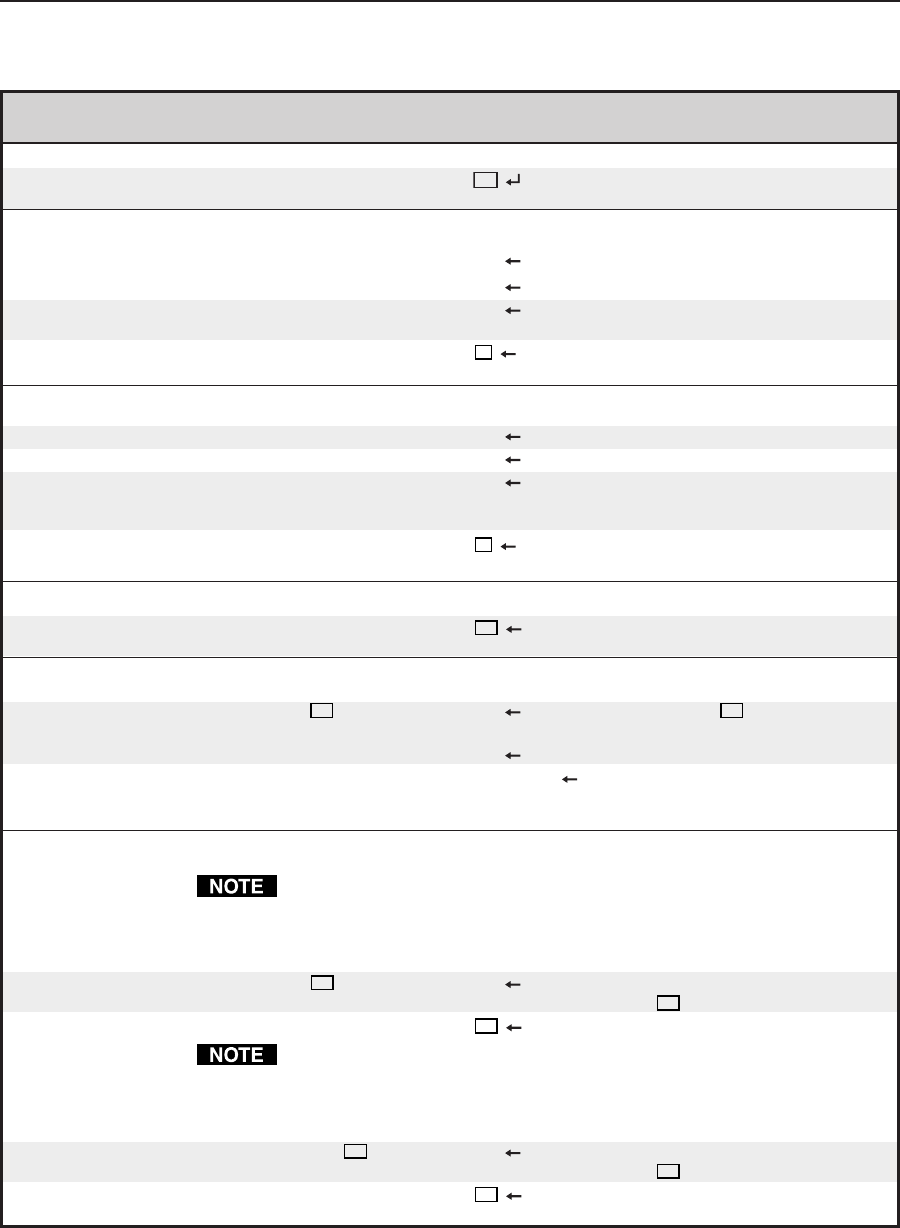
Programmer’s Guide, cont’d
IN1404XT Video Scaler and Switcher • Programmer’s Guide4-12
Command/Response Table for RS-232 Commands (Cont’d)
Command ASCII Command Response Additional description
(host to scaler) (scaler to host)
Balance (continued)
View balance level [BAL?] [
X24
] View the balance level for the
selected input.
Audio mute
Audio mute on [MUTE1] [OK] Mute the audio output.
Audio mute off [MUTE0] [OK] Unmute.
Toggle audio mute [MUTE] [OK] Change the state of audio mute
(off to on or on to off).
View mute [MUTE?] [
X2
] View the status of the mute
setting.
Disable front panel
Enable front panel [FP0] [OK] Unlock the front panel.
Disable front panel [FP1] [OK] Lock the front panel.
Toggle front panel mode [FP] [OK] Change the state of front panel
(enabled to disabled or disabled
to enabled).
View front panel mode [FP?] [
X2
] View the status of front panel
(enabled or disabled).
Information requests
Query firmware version number [INFO?] [
X25
] Show the scaler firmware
version.
Resets
Partial reset to factory defaults [RES
X26
] [OK] Reset all
X26
settings to factory
defaults.
Example: [RES4] [OK] Reset all output settings.
Complete reset to factory defaults [RES000] [Please Wait] Reset all video, balance, input,
output, and RS-232 settings to
the factory default.
RS-232 settings
The scaler and the computer, PDA, or control system must communicate at
the same baud rate. If you change the scaler’s baud rate, you will lose
communications between the computer, PDA, or control system and the
scaler until you set the controller to match the scaler’s baud rate.
Set baud rate [ACI
X27
] [OK] Set the communications rate to
X27
.
View baud rate [ACI?] [
X27
] Read the scaler’s baud rate.
The scaler and the computer, PDA, or control system must use the same
deliminators to communicate. If you change the scaler’s baud deliminators,
you will lose communications between the computer, PDA, or control system
and the scaler until you set the controller to match the scaler’s deliminators.
Set delimitors [CMDCD
X28
] [OK] Set the leading and end codes to
X28
.
View delimitors [CMDCD?] [
X28
] Read the scaler’s leading and
end codes.


















