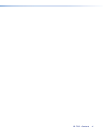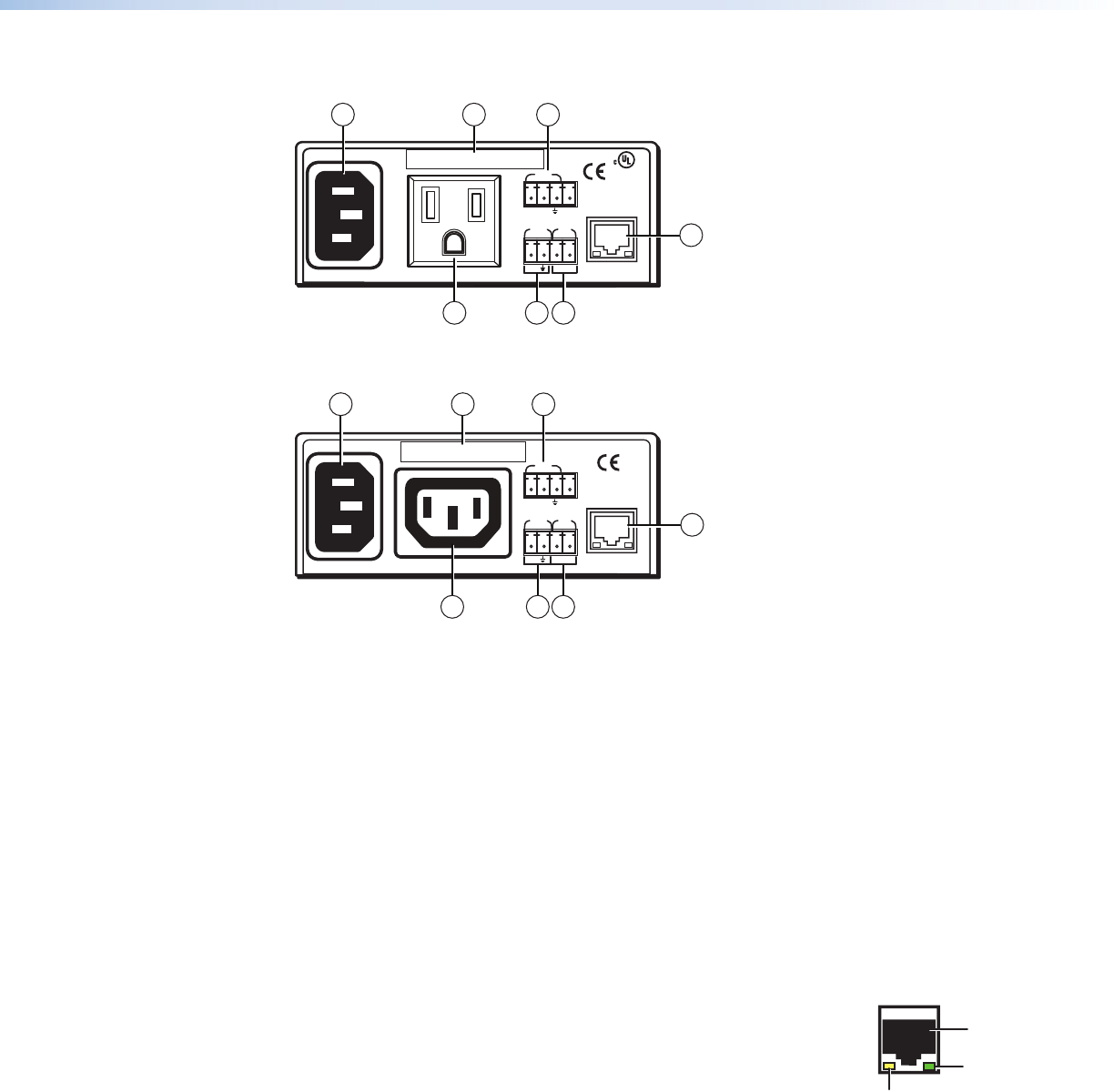
Rear Panels
12A MAX
POWER OUTPUT 12A MAX
LAN
COM
TX
IN SG
+5VRX
INPUT
IR
MAC ADDRESS
100-120VAC 50/60Hz
1 2
3
5
US
LISTED 17TT
AUDIO/VIDEO
APARATUS
®
4
7 6
Figure 2. IPL T PC1 Rear Panel (120 VAC)
10A MAX
POWER OUTPUT 10A MAX
LAN
COM
TX
IN SG
+5VRX
INPUT
IR
MAC ADDRESS
200-240VAC 50/60Hz
1 2
3
6 5
4
7
Figure 3. IPL T PC1i Rear Panel (220 VAC)
a Power connector — Connect a power cord from a wall outlet to this male IEC power
receptacle.
b UID label — Contains the unique User ID number (MAC address) of the unit (for
example, 00-05-A6-00-00-01).
c COM port (RS-232) — Connect the output device serial port to this captive screw
connector to enable bidirectional RS-232 device control. This serial port contains the
following four pins, in order from left to right on the rear panel: transmission (Tx),
receiving (Rx), ground (_), and +5 V (to tie hand-shaking lines on the controlled device if
needed).
d LAN connector and LEDs — An Ethernet connection can be used on an ongoing basis
to monitor and control the PC1 and the device connected to it (see “Wiring the Local
Area Network (LAN) Port” for instructions on connecting the host to this port).
• RJ-45 port — Plug a patch cable into this RJ-45 female socket,
and connect the other end to a network switch, hub, router, or
computer.
• Link LED — This green LED lights to indicate a good network
connection.
• Activity LED — This yellow LED blinks to indicate network
activity.
LAN
RJ-45
Port
Link
LED
Activity
LED
IPL T PC1 • Installation and Rear Panels 5