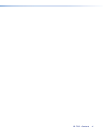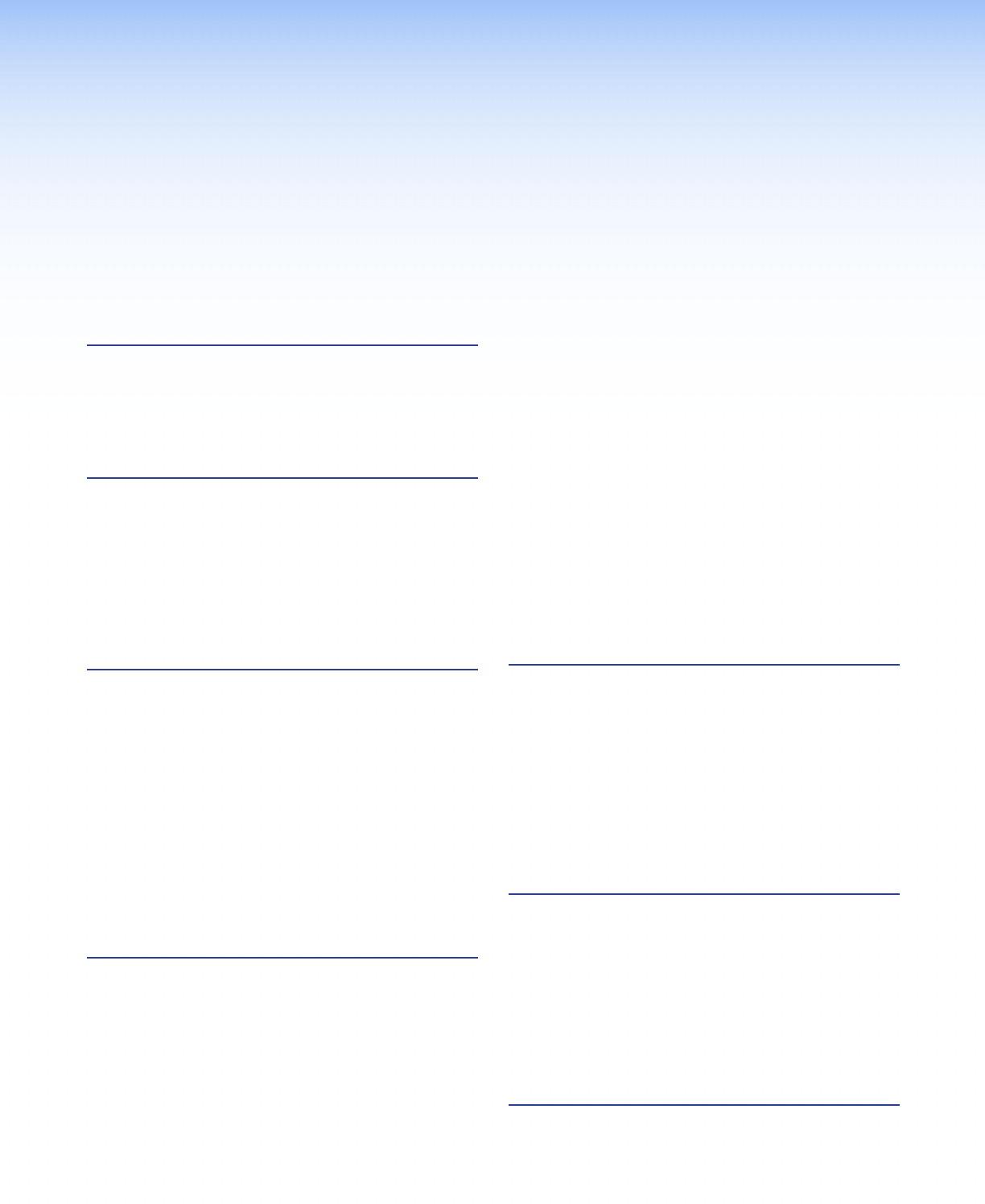
Contents
Using the IPL T PC1 Web Pages ......................... 22
Viewing the System Status ............................ 23
Using the Conguration Pages ...................... 24
Configuring the RS-232 Port and the AC
Receptacle ................................................... 26
Upgrading Firmware ..................................... 32
Managing Files .............................................. 38
Custom Web Pages ........................................... 40
Server Side Includes (SSIs) .............................. 40
Query strings ................................................ 40
Accessing and Using Telnet (Port 23) ............. 43
Troubleshooting ................................................ 45
Power Connections ....................................... 45
Network Connections ................................... 45
Global Congurator Software ........................... 46
SIS Programming and Control .......................... 47
Host-to-Interface Communication ..................... 47
Messages Initiated by the IPL T PC1 ............... 47
Password Information ................................... 48
Error Responses............................................. 48
Error Response References ............................ 48
Using the Command and Response Table .......... 49
Symbol Definitions ............................................ 50
Command and Response Table for SIS
Commands ..................................................... 54
Reference Material ............................................. 62
Specifications .................................................... 62
Part Numbers and Accessories ........................... 64
Included Parts ............................................... 64
Optional Accessories ..................................... 64
Mounting the IPL T PC1 Interface ...................... 64
Tabletop Use ................................................. 64
Rack Mounting ............................................. 64
Under-desk Mounting ................................... 65
Glossary ................................................................. 67
Introduction............................................................ 1
About this Guide ................................................ 1
About the IPL T PC1 ............................................ 1
Features .............................................................. 1
Application Diagram ........................................... 3
Installation and Rear Panel ................................. 4
Installation Overview ........................................... 4
Rear Panels ......................................................... 5
Connecting Cables.............................................. 6
RS-232 Port Cabling ........................................ 6
Wiring the Local Area Network (LAN) Port ....... 8
Wiring for IR Control ....................................... 8
Wiring the Contact Input Port ......................... 9
Front Panel Features and Operation .............. 10
Front Panel Features ......................................... 10
Setting Up the System Using the Front Panel ..... 11
Setting Up Power Control of the Output
Device .......................................................... 11
Front Panel Security Lockout
(Executive Mode) ......................................... 12
Resetting .......................................................... 12
Mode 1 ......................................................... 13
Mode 2 ......................................................... 13
Mode 3 ......................................................... 14
Mode 4 ......................................................... 14
Mode 5 ......................................................... 14
HTML Configuration and Control .................... 15
Conguring the Hardware for Ethernet
Control ............................................................ 15
Setting Up and Conguring the PC1
Using ARP .................................................... 16
Setting Up and Conguring the PC1
Using a Web Browser ................................... 17
Setting Up the Computer for IP
Communication ........................................... 18
Conguring the IPL T PC1 Using a Web
Browser ....................................................... 20
vIPL T PC1 • Contents