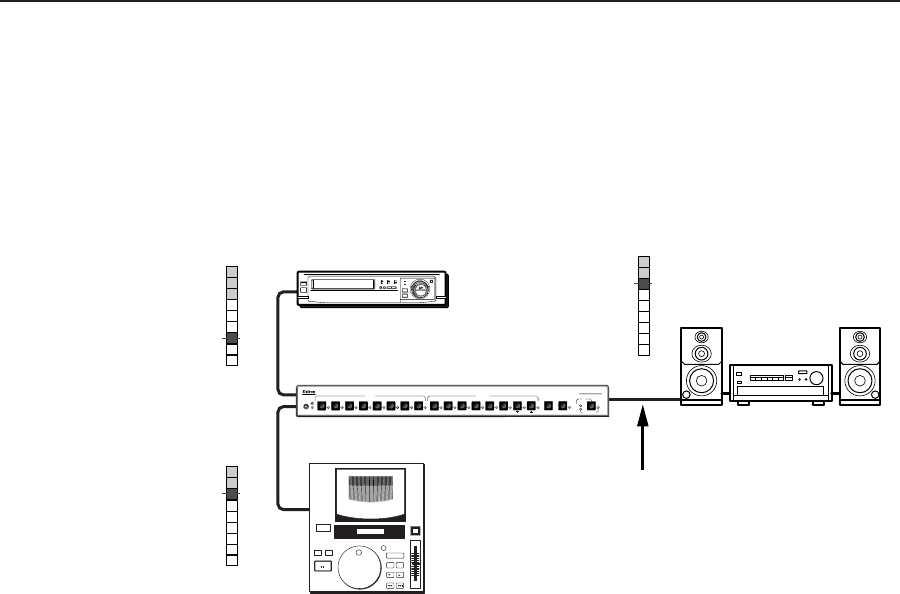
3-19MAV 44 / 48 / 84 / 88 Matrix Switchers • Operation
Adjusting input audio gain and attenuation
Audio/video switchers have input audio gain and attenuation adjustments. In
Audio Setup mode the audio gain or attenuation of each input can be adjusted
through a range of –18 dB to +10 dB. This adjustment range ensures that there is no
noticeable volume difference among sources. It also eliminates the need for
separate preamps or attenuators when used with professional (higher line level)
and consumer (lower line level) audio equipment (figure 3-31).
Audio
Inputs
Audio
Inputs
Consumer VCR
No noticeable volume
differences between sources
Audio System
Pro CD Player
+2
-1
-3
-7
-10
-14
Low Audio
O
utput Level
+5
+8
+4
+1
-2
-5
-8
-12
-20-18
+7
+10
+2
-1
-4
-7
-10
-14
Output
Level
+5
+8
+4
+1
-2
-5
-8
-12
-20-18
+7
+10
dBVdBu
High Audio
O
utput Level
dBVdBu
+2
-1
-3
-7
-10
-14
+5
+8
+4
+1
-2
-5
-8
-12
-20-18
+7
+10
dBVdBu
MAV 88 AV Series Switcher
MAV SERIES
AV MATRIX SWITCHER
I/O
AUD
AUDIO SETUP
PRESET
VID
IR
+dB
-dB
ENTER
2
7
6
5
2 4
1
INPUTS
OUTPUTS
8
3
1
8
6
5
4
3
7
Figure 3-31 — Audio gain and attenuation
In Audio Setup mode, whichever input is selected for adjustment is automatically
tied to output 1. You can connect a VU meter or an audio system to output 1 to
measure or monitor the audio while you perform adjustments.
There are two ways to measure the audio level during audio setup:
• Monitor the input audio level indicator (Power LED) on the front panel.
• Connect a VU meter to output 1 and, if necessary, temporarily set the
output 1 level to the consumer (-10 dBV) level (see the Audio output level
SIS commands in chapter 4, “Remote Operation”).


















