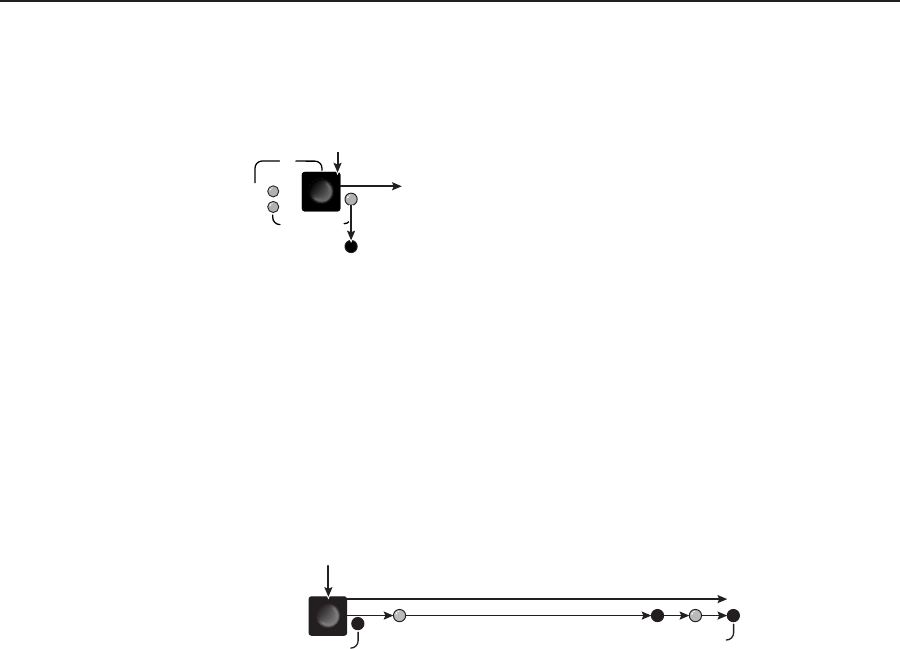
Operation, cont’d
MAV 44 / 48 / 84 / 88 Matrix Switchers • Operation3-24
5. Press and release the Audio Setup button (figure 3-39). All audio changes are
saved.
I/O
A
UD
VID
AUDIO SETUP
+dB
-dB
Press the Audio Setup button
to exit Audio Setup mode.
T
he Audio Setup LED
t
urns off.
All input and outpu
t
LEDs turn off.
Figure 3-39 — Exit Audio Setup mode
Resetting audio gain — all inputs
Reset the input audio gain or attenuation to the factory default (-12 dB for captive
screw audio connector [A] models, 0 dB for RCA audio connector [A RCA] models)
for all inputs as follows:
1. Press and hold the Audio Setup (I/O) button for approximately 10 seconds
(figure 3-40).
AUDIO SETUP
AUDIO SETUP
The LED goes off and then flashes twic
e
to indicate the audio reset of all inputs
.
Release the Audio Setup button
.
10 seconds total
2
seconds
P
ress and hold the button.
Continue to hold the button.
Figure 3-40 — Reset all input levels
Setting the output audio level
The output audio level can be set only via the RS-232 port, using either SIS
commands or the Windows-based control program (see chapter 4, “Remote
Operation”). The default settings are consumer level (–10 dBV) for RCA connector
(A RCA) models and professional level (+4 dBu) for captive screw connector (A)
models.


















